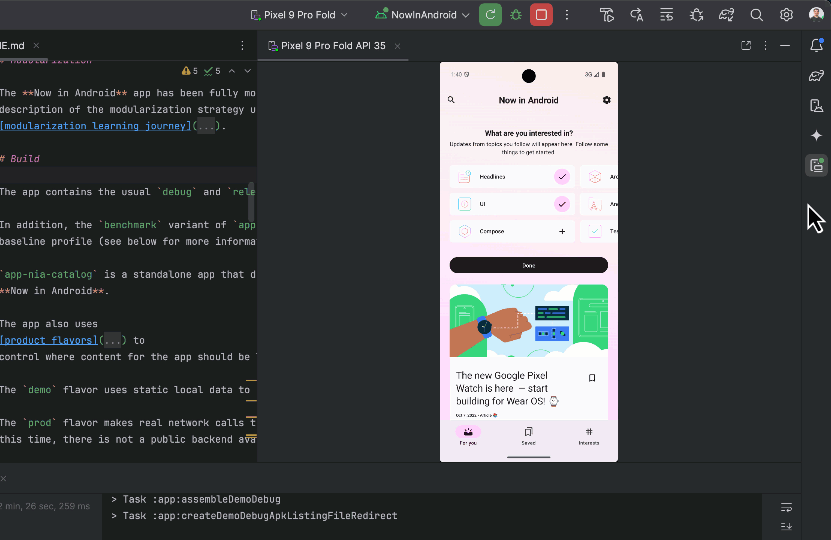Posted by Matthew McCullough – VP of Product Management, Android Developer

Today, Android is launching a few updates across the platform! This includes the start of Android 16’s rollout with details for both developers and users, a Developer Preview for enhanced Android desktop experiences with connected displays, updates for Android users across Google apps and more, plus the June Pixel Drop. We’re also recapping all the Google I/O updates for Android developers focused on building excellent, adaptive Android apps.
Today we’re releasing Android 16 and making it available on most supported Pixel devices. Look for new devices running Android 16 in the coming months.
This also marks the availability of the source code at the Android Open Source Project (AOSP). You can examine the source code for a deeper understanding of how Android works, and our focus on compatibility means that you can leverage your app development skills in Android Studio with Jetpack Compose to create applications that thrive across the entire ecosystem.
Major and minor SDK releases
With Android 16, we’ve added the concept of a minor SDK release to allow us to iterate our APIs more quickly, reflecting the rapid pace of the innovation Android is bringing to apps and devices.
We plan to have another release in Q4 of 2025 which also will include new developer APIs. Today’s major release will be the only release in 2025 to include planned app-impacting behavior changes.
In addition to new developer APIs, the Q4 minor release will pick up feature updates, optimizations, and bug fixes.
We’ll continue to have quarterly Android releases. The Q3 update in-between the API releases is providing much of the new visual polish associated with Material Expressive, and you can get the Q3 beta today on your supported Pixel device.
Camera and media APIs to empower creators
Android 16 enhances support for professional camera users, allowing for night mode scene detection, hybrid auto exposure, and precise color temperature adjustments. It’s easier than ever to capture motion photos with new Intent actions, and we’re continuing to improve UltraHDR images, with support for HEIC encoding and new parameters from the ISO 21496-1 draft standard. Support for the Advanced Professional Video (APV) codec improves Android’s place in professional recording and post-production workflows, with perceptually lossless video quality that survives multiple decodings/re-encodings without severe visual quality degradation.
Also, Android’s photo picker can now be embedded in your view hierarchy, and users will appreciate the ability to search cloud media.
More consistent, beautiful apps
Android 16 introduces changes to improve the consistency and visual appearance of apps, laying the foundation for the upcoming Material 3 Expressive changes. Apps targeting Android 16 can no longer opt-out of going edge-to-edge, and ignores the elegantTextHeight attribute to ensure proper spacing in Arabic, Lao, Myanmar, Tamil, Gujarati, Kannada, Malayalam, Odia, Telugu or Thai.
Adaptive Android apps
With Android apps now running on a variety of devices and more windowing modes on large screens, developers should build Android apps that adapt to any screen and window size, regardless of device orientation. For apps targeting Android 16 (API level 36), Android 16 includes changes to how the system manages orientation, resizability, and aspect ratio restrictions. On displays with smallest width >= 600dp, the restrictions no longer apply and apps will fill the entire display window. You should check your apps to ensure your existing UIs scale seamlessly, working well across portrait and landscape aspect ratios. We’re providing frameworks, tools, and libraries to help.
You can test these overrides without targeting using the app compatibility framework by enabling the UNIVERSAL_RESIZABLE_BY_DEFAULT flag. Read more about changes to orientation and resizability APIs in Android 16.
Predictive back by default and more
Apps targeting Android 16 will have system animations for back-to-home, cross-task, and cross-activity by default. In addition, Android 16 extends predictive back navigation to three-button navigation, meaning that users long-pressing the back button will see a glimpse of the previous screen before navigating back.
To make it easier to get the back-to-home animation, Android 16 adds support for the onBackInvokedCallback with the new PRIORITY_SYSTEM_NAVIGATION_OBSERVER. Android 16 additionally adds the finishAndRemoveTaskCallback and moveTaskToBackCallback for custom back stack behavior with predictive back.
Consistent progress notifications
Android 16 introduces Notification.ProgressStyle, which lets you create progress-centric notifications that can denote states and milestones in a user journey using points and segments. Key use cases include rideshare, delivery, and navigation. It’s the basis for Live Updates, which will be fully realized in an upcoming Android 16 update.
Custom AGSL graphical effects
Android 16 adds RuntimeColorFilter and RuntimeXfermode, allowing you to author complex effects like Threshold, Sepia, and Hue Saturation in AGSL and apply them to draw calls.
Help to create better performing, more efficient apps and games
From APIs to help you understand app performance, to platform changes designed to increase efficiency, Android 16 is focused on making sure your apps perform well. Android 16 introduces system-triggered profiling to ProfilingManager, ensures at most one missed execution of scheduleAtFixedRate is immediately executed when the app returns to a valid lifecycle for better efficiency, introduces hasArrSupport and getSuggestedFrameRate(int) to make it easier for your apps to take advantage of adaptive display refresh rates, and introduces the getCpuHeadroom and getGpuHeadroom APIs along with CpuHeadroomParams and GpuHeadroomParams in SystemHealthManager to provide games and resource-intensive apps estimates of available GPU and CPU resources on supported devices.
JobScheduler updates
JobScheduler.getPendingJobReasons in Android 16 returns multiple reasons why a job is pending, due to both explicit constraints you set and implicit constraints set by the system. The new JobScheduler.getPendingJobReasonsHistory returns the list of the most recent pending job reason changes, allowing you to better tune the way your app works in the background.
Android 16 is making adjustments for regular and expedited job runtime quota based on which apps standby bucket the app is in, whether the job starts execution while the app is in a top state, and whether the job is executing while the app is running a Foreground Service.
To detect (and then reduce) abandoned jobs, apps should use the new STOP_REASON_TIMEOUT_ABANDONED job stop reason that the system assigns for abandoned jobs, instead of STOP_REASON_TIMEOUT.
16KB page sizes
Android 15 introduced support for 16KB page sizes to improve the performance of app launches, system boot-ups, and camera starts, while reducing battery usage. Android 16 adds a 16 KB page size compatibility mode, which, combined with new Google Play technical requirements, brings Android closer to having devices shipping with this important change. You can validate if your app needs updating using the 16KB page size checks & APK Analyzer in the latest version of Android Studio.
ART internal changes
Android 16 includes the latest updates to the Android Runtime (ART) that improve the Android Runtime’s (ART’s) performance and provide support for additional language features. These improvements are also available to over a billion devices running Android 12 (API level 31) and higher through Google Play System updates. Apps and libraries that rely on internal non-SDK ART structures may not continue to work correctly with these changes.
Privacy and security
Android 16 continues our mission to improve security and ensure user privacy. It includes Improved security against Intent redirection attacks, makes MediaStore.getVersion unique to each app, adds an API that allows apps to share Android Keystore keys, incorporates the latest version of the Privacy Sandbox on Android, introduces a new behavior during the companion device pairing flow to protect the user’s location privacy, and allows a user to easily select from and limit access to app-owned shared media in the photo picker.
Local network permission testing
Android 16 allows your app to test the upcoming local network permission feature, which will require your app to be granted NEARBY_WIFI_DEVICES permission. This change will be enforced in a future Android major release.
An Android built for everyone
Android 16 adds features such as Auracast broadcast audio with compatible LE Audio hearing aids, Accessibility changes such as extending TtsSpan with TYPE_DURATION, a new list-based API within AccessibilityNodeInfo, improved support for expandable elements using setExpandedState, RANGE_TYPE_INDETERMINATE for indeterminate ProgressBar widgets, AccessibilityNodeInfo getChecked and setChecked(int) methods that support a “partially checked” state, setSupplementalDescription so you can provide text for a ViewGroup without overriding information from its children, and setFieldRequired so apps can tell an accessibility service that input to a form field is required.
Outline text for maximum text contrast
Android 16 introduces outline text, replacing high contrast text, which draws a larger contrasting area around text to greatly improve legibility, along with new AccessibilityManager APIs to allow your apps to check or register a listener to see if this mode is enabled.
Text with enhanced contrast before and after Android 16’s new outline text accessibility feature
Get your apps, libraries, tools, and game engines ready!
If you develop an SDK, library, tool, or game engine, it’s even more important to prepare any necessary updates now to prevent your downstream app and game developers from being blocked by compatibility issues and allow them to target the latest SDK features. Please let your developers know if updates to your SDK are needed to fully support Android 16.
Testing involves installing your production app or a test app making use of your library or engine using Google Play or other means onto a device or emulator running Android 16. Work through all your app’s flows and look for functional or UI issues. Review the behavior changes to focus your testing. Each release of Android contains platform changes that improve privacy, security, and overall user experience, and these changes can affect your apps. Here are several changes to focus on that apply, even if you aren’t yet targeting Android 16:
- Broadcasts: Ordered broadcasts using priorities only work within the same process. Use another IPC if you need cross-process ordering.
- ART: If you use reflection, JNI, or any other means to access Android internals, your app might break. This is never a best practice. Test thoroughly.
- 16KB Page Size: If your app isn’t 16KB-page-size ready, you can use the new compatibility mode flag, but we recommend migrating to 16KB for best performance.
Other changes that will be impactful once your app targets Android 16:
Get your app ready for the future:
- Local network protection: Consider testing your app with the upcoming Local Network Protection feature. It will give users more control over which apps can access devices on their local network in a future Android major release.
Remember to thoroughly exercise libraries and SDKs that your app is using during your compatibility testing. You may need to update to current SDK versions or reach out to the developer for help if you encounter any issues.
Once you’ve published the Android 16-compatible version of your app, you can start the process to update your app’s targetSdkVersion. Review the behavior changes that apply when your app targets Android 16 and use the compatibility framework to help quickly detect issues.
Get started with Android 16
Your Pixel device should get Android 16 shortly if you haven’t already been on the Android Beta. If you don’t have a Pixel device, you can use the 64-bit system images with the Android Emulator in Android Studio. If you are currently on Android 16 Beta 4.1 and have not yet taken an Android 16 QPR1 beta, you can opt out of the program and you will then be offered the release version of Android 16 over the air.
For the best development experience with Android 16, we recommend that you use the latest Canary build of Android Studio Narwhal. Once you’re set up, here are some of the things you should do:
Thank you again to everyone who participated in our Android developer preview and beta program. We’re looking forward to seeing how your apps take advantage of the updates in Android 16, and have plans to bring you updates in a fast-paced release cadence going forward.
For complete information on Android 16 please visit the Android 16 developer site.