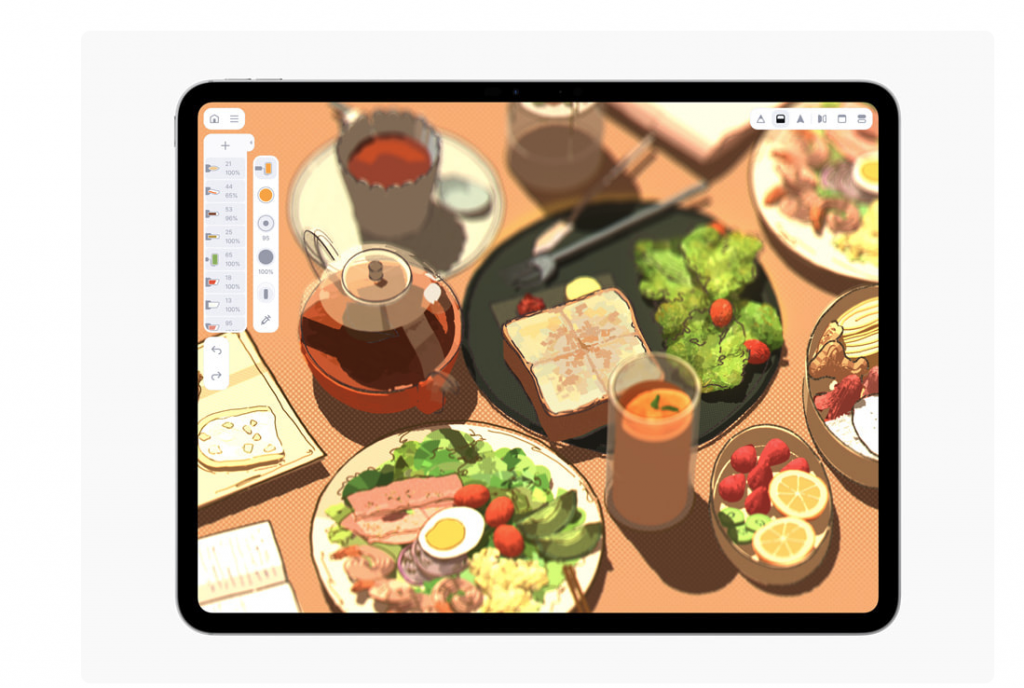When CFOs push back on customer experience (CX) investments, it’s rarely because they don’t care—it’s because the business case for CX isn’t framed in the financial terms they trust.
In the latest episode of The Business of Feedback, Alchemer CMO Bo Bandy sits down with CFO Jove Oakley to explore how CX leaders can break through that disconnect. Together, they outline three practical steps to bridge the gap with Finance, align meaningful metrics, and turn strong CX ideas into fully funded initiatives.
Step 1: Speak the CFO’s language—business outcomes
Jove’s #1 piece of advice?
“Find a partner in the CFO org. Spend time understanding what they’re tasked with. They care about the same things you do—they just speak a different language.”
Many CX leaders start with metrics like NPS or CSAT. But as Jove explains, “NPS is just a trended line. The key is tying it to business outcomes that matter—like retention, expansion, and revenue growth.”
Instead of starting with customer complaints or experience gaps, start by asking Finance:
What problems are you trying to solve this year?
It could be improving renewal rates, increasing customer lifetime value (LTV), or reducing churn. Once you know what Finance is focused on, you can position CX as a solution to that challenge, not just another expense.
💡 Pro tip: If you’re aligning CX to LTV, break the metric down. Focus on the controllable components—like retention rate, expansion potential, and customer acquisition—that CX can actually influence.
Step 2: Show the path to measurable results
Your CFO doesn’t need a miracle, they need a clear, measurable roadmap.
Jove’s advice? “Tell me what you’re going to measure, how we’ll track it over time, and when I can expect to see progress, even if the full payoff takes two or three years.”
That means:
- Setting baseline metrics (e.g., current NPS or churn rates)
- Defining target outcomes (e.g., 3% retention lift)
- Mapping the leading indicators (e.g., reduction in support tickets, more promoters in key segments)
- And most importantly: Correlating CX improvements to business impact
CX pros often overlook neutral NPS respondents, but as Bo and Jove discussed, that group might actually have the lowest retention rate. Focus on them, and your ROI story becomes even stronger.
Step 3: Understand total cost and deliver ROI
To get a “yes” from Finance, show that you’ve done your homework.
Jove wants to see:
- Total cost of ownership (TCO), including vendors, internal resources, and opportunity costs
- A realistic timeline for returns
- A projected ROI—ideally 3–4x over the program’s lifecycle
He’s also evaluating scalability. “Don’t bring me a point solution that solves one problem today but needs to be replaced or expanded in a year,” he says. CFOs want tools that grow with the business and can support multiple teams—marketing, product, HR, and beyond.
Bonus: Demonstrate how AI adds real value
AI can be a major accelerator, especially when it comes to summarizing unstructured feedback, surfacing insights faster, and democratizing access to data. But it needs to be tied to value.
If your CX platform includes AI:
- Highlight how it reduces time-to-insight
- Emphasize executive visibility (dashboards that your CFO will actually use)
- Address security and data governance concerns
Jove notes, “The tools I never question are the ones that give me dashboards I open every day. If your platform gives me visibility into key metrics without needing a meeting? That’s a win.”
Ready to watch the full conversation?
This blog just scratches the surface. To hear the full, candid discussion between Bo Bandy and Jove Oakley—including real-world examples, personal insights, and practical tips—watch the complete webinar:
Looking for other resources? You can also watch previous episodes of the Business of Feedback, here. Additionally, check out our latest e-guide, titled The CX Leaders Guide to the CFO!