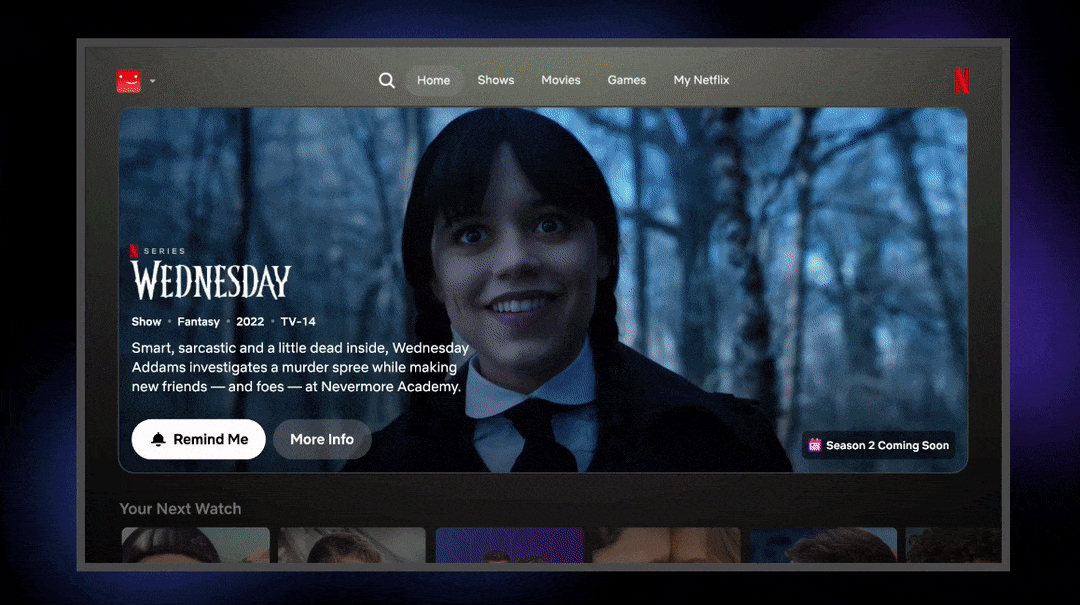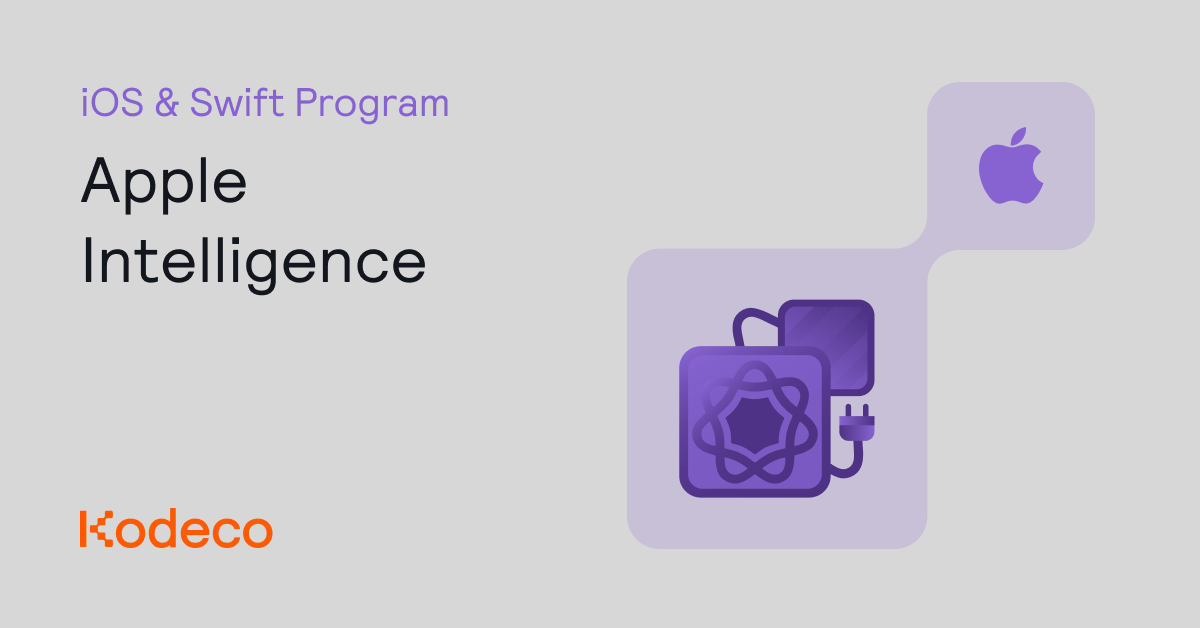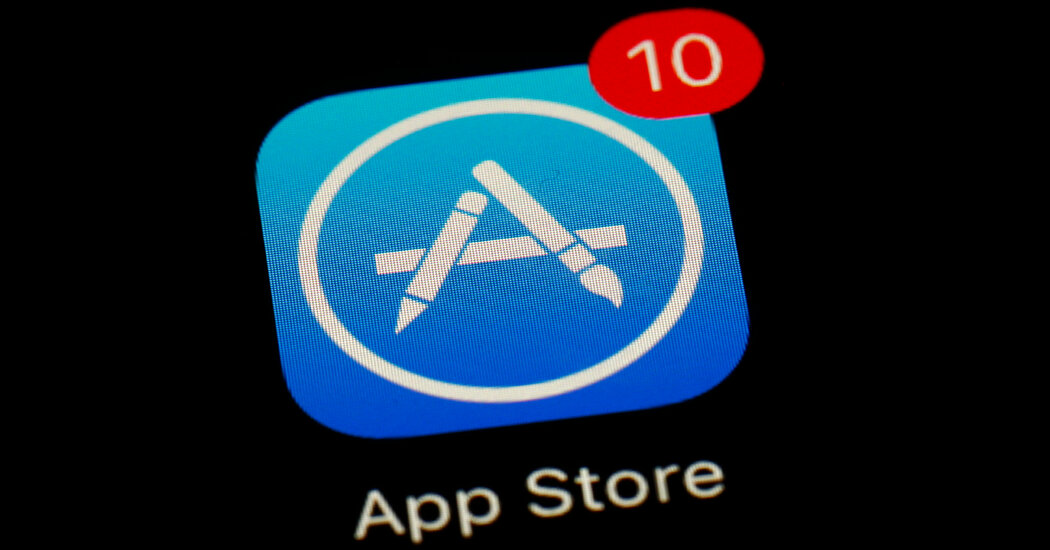Several weeks after a federal appeals court said Apple would have to loosen its grip on its App Store, Tim Cook, the company’s chief executive, and his top lieutenants debated what to do.
For more than a decade, Apple had required apps to use the App Store payment system and collected a commission of up to 30 percent on app sales. Now, in 2023, the courts were ordering it to allow apps to avoid Apple’s payments and go directly to online consumers. Mr. Cook wanted to know: Could Apple still charge a commission on those sales without violating a court order?
Phil Schiller, who oversaw the App Store, worried that new fees could be illegal. He favored making online sales free of an Apple commission. Luca Maestri, who oversaw the company’s finances, disagreed. He favored charging a commission of 27 percent for online sales because it would protect the company’s business.
Mr. Cook sided with Mr. Maestri, and Apple set out to justify that choice. It “manufactured” an independent economic study to legitimize its decision, a federal judge said in an angry ruling last week. It withheld thousands of documents under attorney-client privilege claims. And at least one of its executives lied on the witness stand.
The judge’s ruling, as well as witness testimony this year and company documents released on Thursday, shows the extraordinary measures that Apple took to keep every penny it collected in the App Store. The decision by Judge Yvonne Gonzalez Rogers, who heard the initial lawsuit brought by the video game company Epic Games in 2020, could cast a shadow over Apple’s business for years, weakening its credibility as legal scrutiny of its operations intensifies.
The company is also trying to fend off a half dozen other legal challenges, including a Justice Department antitrust lawsuit accusing it of maintaining an iPhone monopoly, class action lawsuits from app developers in the United States and anticompetitive investigations of its App Store by the European Union, Britain, Spain and potentially China.
“If you burn your credibility with the courts, the next judge is going to be a lot less willing to forgive,” said Mark A. Lemley, a Stanford University professor of antitrust and technology law. In future cases for Apple, he said, “it’s going to be easier for a judge to jump to the conclusion that people are lying.”
Google has shown that a company’s actions can cast a shadow over high-stakes legal proceedings. Last month, in an antitrust case over its advertising technology, a judge said the company’s efforts to conceal its communications had raised questions about whether it would follow the court’s remedies for its behavior.
Apple is appealing Judge Gonzalez Rogers’s ruling, which held the company in civil contempt. In requesting a delay of the court’s order to loosen its grip on the App Store, Apple said on Wednesday that it would show the contempt finding was “unwarranted.” The company declined to comment further for this article.
Epic, the developer of Fortnite, sued Apple in 2020, accusing it of violating antitrust laws by forcing developers to use its App Store payment system. Judge Gonzalez Rogers ruled largely in favor of Apple, finding it wasn’t a monopoly, as Epic had argued. But she said Apple had violated California competition law and ordered the company to allow apps to include links and buttons to buy software and services outside the App Store.
Apple created a task force, code-named Project Wisconsin, to respond to the order. It considered two different solutions. The first would allow apps to include links for online purchases in restricted locations, free of a commission. The second would allow apps to offer those links where they wished but force them to pay a 27 percent commission on sales.
With links and no commission, Apple estimated it could lose hundreds of millions of dollars, even more than $1 billion. With a 27 percent commission, it would lose almost nothing.
Mr. Cook met with the team in June 2023. He reviewed a range of commission options, from 20 to 27 percent. He also evaluated analysis showing that few developers would leave Apple’s payment system for their own if there was a 27 percent commission, court records show. Eventually, he chose that rate while also approving a plan to restrict where apps put links for online purchases.
Afterward, Apple hired an economic consultant, Analysis Group, to write a report that Apple could use to justify its fees. The report concluded that Apple’s developer tools and distribution services were worth more than 30 percent of an app’s revenue.
Apple also created screens to discourage online purchases by making them seem scary and “dangerous,” court documents show. Mr. Cook weighed in, asking the team to revise a warning to emphasize Apple’s privacy and security. Rather than “You will no longer be transacting with Apple,” the company said: “Apple is not responsible for the privacy or security of purchases made on the web.”
When Apple revealed its 27 percent commission in January 2024, Epic filed a claim in court that Apple wasn’t complying with the judge’s order. Judge Gonzalez Rogers brought Apple and Epic back to court. Alex Roman, a vice president of finance, testified that Apple had made its final decision on its commission on Jan. 16, 2024. Executives also testified that the Analysis Group report had helped them set the commission rate.
Judge Gonzalez Rogers questioned whether Apple was telling the truth and asked the company to provide documents about its plans. It produced 89,000 documents but claimed a third of them were confidential. The court said those claims were “unsubstantiated” and forced Apple to turn over more than half of the documents.
The documents made clear that Mr. Roman had lied under oath, that the Analysis Group report was a “sham” and that Apple had “willfully” disregarded a court order, Judge Gonzalez Rogers said. She called it a “cover-up.”
Her ruling will give prosecutors, regulators and judges ammunition against Apple’s defense strategies in a half dozen similar cases around the world, several antitrust and tech law professors and lawyers said.
When the company tries to redact or withhold documents, prosecutors and judges can point to how those strategies were found to be “tactics to delay the proceedings” in the Epic Games case, these experts said. When Apple executives testify, prosecutors and judges could question their credibility because the company was found to “hide the truth” and “outright lie.”
In the Justice Department’s antitrust case and others against Apple, said Colin Kass, an antitrust lawyer at Proskauer Rose, courts and regulators seeking Apple documents “will start the process by saying, ‘Open your doors, and don’t you dare try those silly little games you used in the past.’”
The company will face more skepticism about defenses, as well, in the Justice Department’s lawsuit, said Rebecca Haw Allensworth, a law professor at Vanderbilt University who studies antitrust. In the past, Apple has said it shows green bubbles for an Android owner’s messages because communicating across smartphone systems is less secure. But she said those claims might be considered less credible after the Epic ruling.
Ms. Allensworth said the judge’s opinion also could stiffen the resolve of the European Union, Britain, Spain and others pressing Apple to change its App Store practices because regulators and courts often find safety in numbers.
“Apple has been acting like they’re above the law,” she said. “This sends a signal Apple is not.”