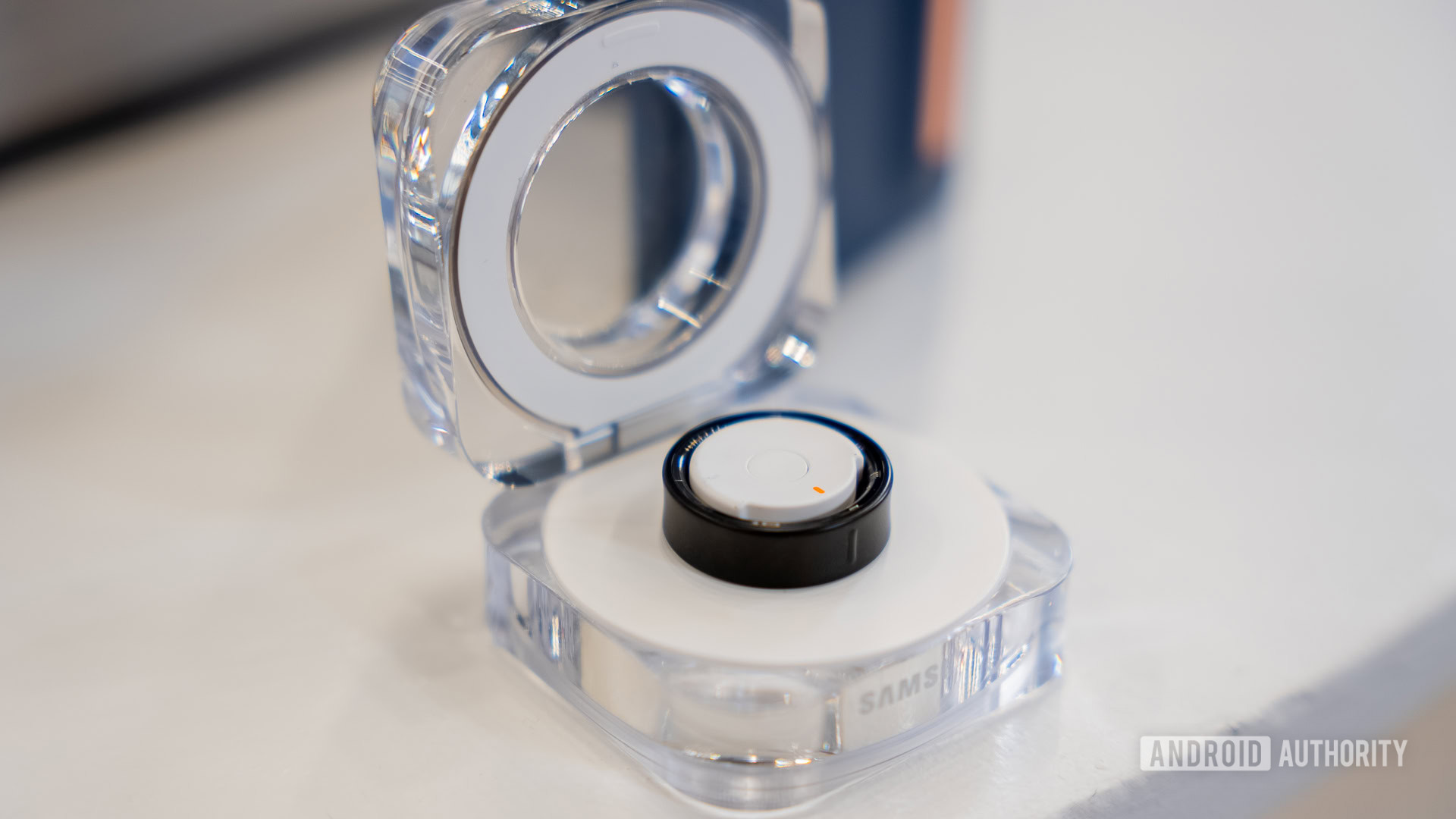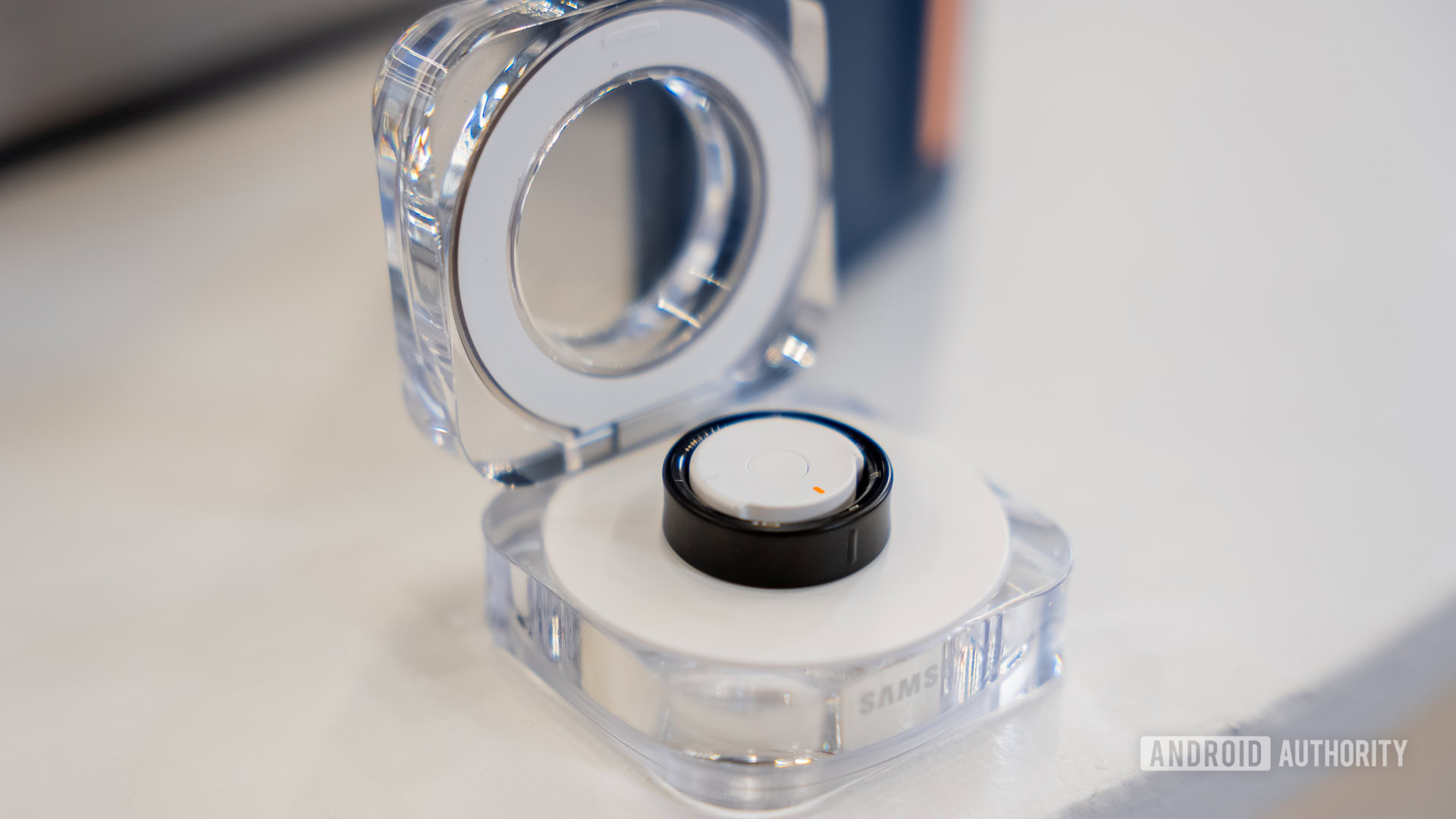Posted by Chris Wilk – Group Product Manager, Games on Google Play
To captivate players and grow your game, you need tools that enhance discovery and retention. Play Games Services (PGS) is your key to unlocking a suite of services that connect you with over 2 billion monthly active players. PGS empowers you to drive engagement through features like achievements and increase retention with promotions tailored to each gameplay progress. These tools are designed to help you deliver relevant and compelling content that keeps players coming back.
We are continuously evolving gaming on Play, and this year, we’re introducing more PGS-powered experiences to give you deeper player insights and greater visibility in the Play Store. To access these latest advancements and ensure continued functionality, you must migrate from PGS v1 to PGS v2 by May 2026. Let’s take a closer look at what’s new:
https://www.youtube.com/watch?v=v-6b_wWF96U
Drive discovery and engagement by rewarding gameplay progress
We’re fundamentally transforming how achievements work in the Play Store, making them a key driver for a great gaming experience. Now deeply embedded across the store, achievements are easily discoverable via search filters and game detail pages, and further drive engagement when offered with Play Points.
At a minimum, you should have at least 15 achievements spread across the lifetime of the game, in the format of incremental achievements to show progress. Games that enable players to earn at least 5 achievements in the first 2 hours of gameplay are most successful in driving deeper engagement*.
The most engaging titles offer 40 or more achievements with diverse types of goals including leveling up characters, game progression, hidden surprises, or even failed attempts. To help you get the most out of achievements, we’ve made it easier to create achievements with bulk configuration in Play Console.
For eligible titles*, Play activates quests to reward players for completing achievements – for example with Play Points. Supercell activated quests for Hay Day, leading to an average 177% uplift in installs*. You can tailor your quests to achieve specific campaign objectives, whether it’s attracting high-value players or driving spend through repeated engagement, all while making it easy to jump back into your game.

Increase retention with tailored promotions
Promotional content is a vital tool for you to highlight new events, major content updates, and exciting offers within your game. It turns Play into a direct marketing channel to re-engage with your players. We’ve enhanced audience targeting capabilities so you can tailor your content to reach and convert the most relevant players.
By integrating PGS, you can use the Play Grouping API to create custom segments based on gameplay context*. Using this feature, Kabam launched promotional content to custom audiences for Marvel Contest of Champions, resulting in a 4x increase in lapsed user engagement*.

Start implementing PGS features today
PGS is designed to make the sign-in experience more seamless for players, automatically syncing their progress and identity across Android devices. With a single tap, they can pick up where they left off or start a new game from any screen. Whether you use your own sign-in solution, services from third parties, or a combination of both, we’ve made it easier to integrate Play Games Services with the Recall API.
To ensure a consistent sign-in experience for all players, we’re phasing out PGS v1.
All games currently using PGS v1 must migrate to PGS v2 by May 2026. After this date, you will no longer be able to publish or update games that use the v1 SDK.
Below you’ll find the timeline to plan your migration:
Migration guide |
|
| May 2025 | As announced at I/O, new apps using PGS v1 can no longer be published. While existing apps can release updates with v1 and the APIs are still functional, you’ll need to migrate by May 2026, and APIs will be fully shut down in 2028. |
| May 2026 |
APIs are still functional for users, but are no longer included in the SDK. New app versions compiled with the most recent SDK would fail in the build process if your code still uses the removed APIs. If your app still relies on any of these APIs, you should migrate to PGS v2 as soon as possible. |
| Q3 2028 | APIs are no longer functional and will fail when a request is sent by an app. |
Looking ahead, more opportunities powered by PGS
Coming soon, players will be able to generate unique, AI-powered avatars within their profiles – creating fun, diverse representations of their gaming selves. With PGS integration, developers can allow players to carry over their avatar within the game. This enables players to showcase their gaming identity across the entire gameplay experience, creating an even stronger motivation to re-engage with your game.
PGS is the foundational tool for maximizing your business growth on Play, enabling you to tailor your content for each player and access the latest gameplay innovations on the platform. Stay tuned for more PGS features coming this year to provide an even richer player experience.
* To be eligible, the title must participate in Play Points, integrate Play Games Services v2, and have achievements configured in Play Console.
* Data source from partner. Average incremental installs over a 14-day period.
* Data source from partner.