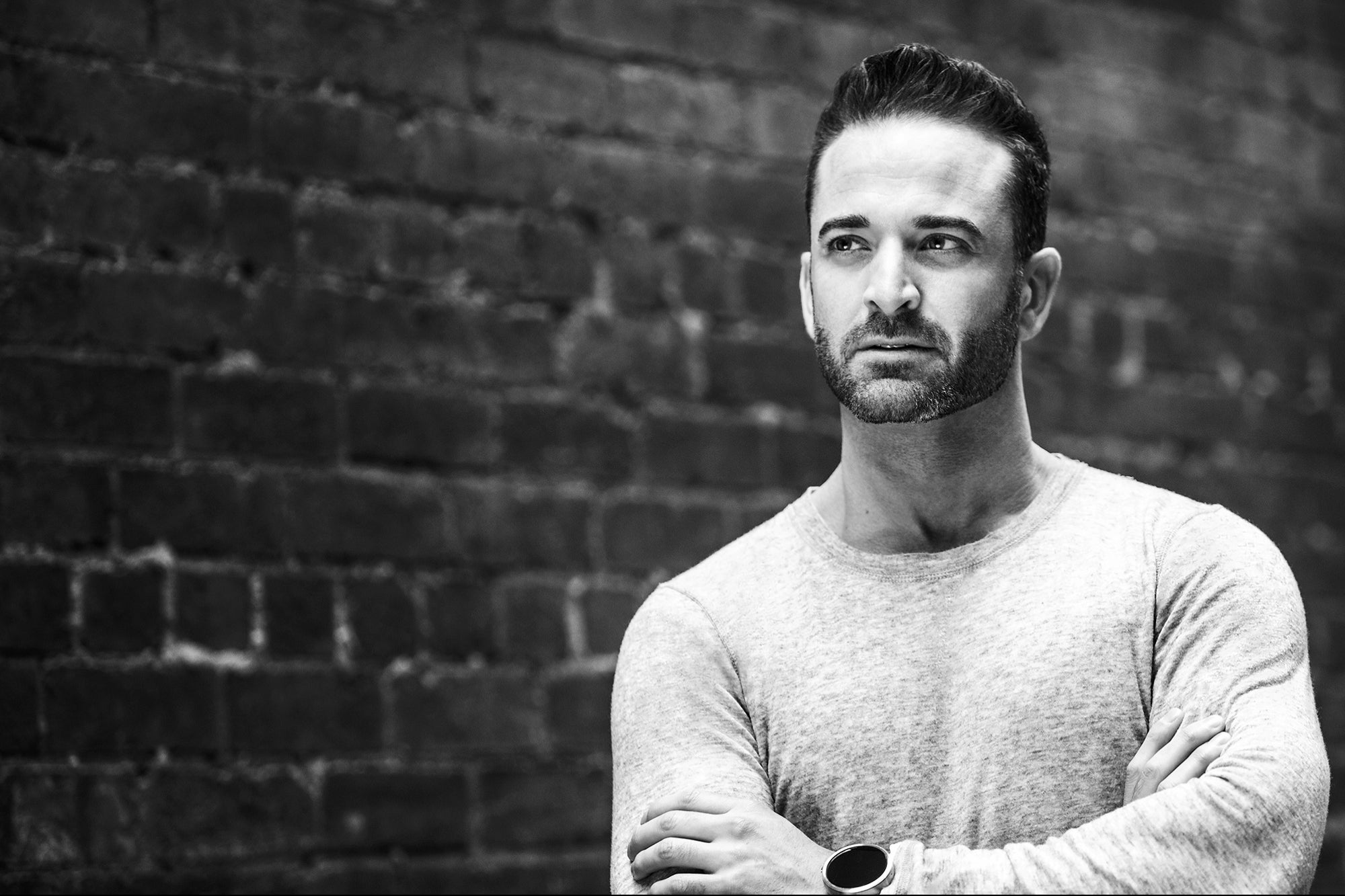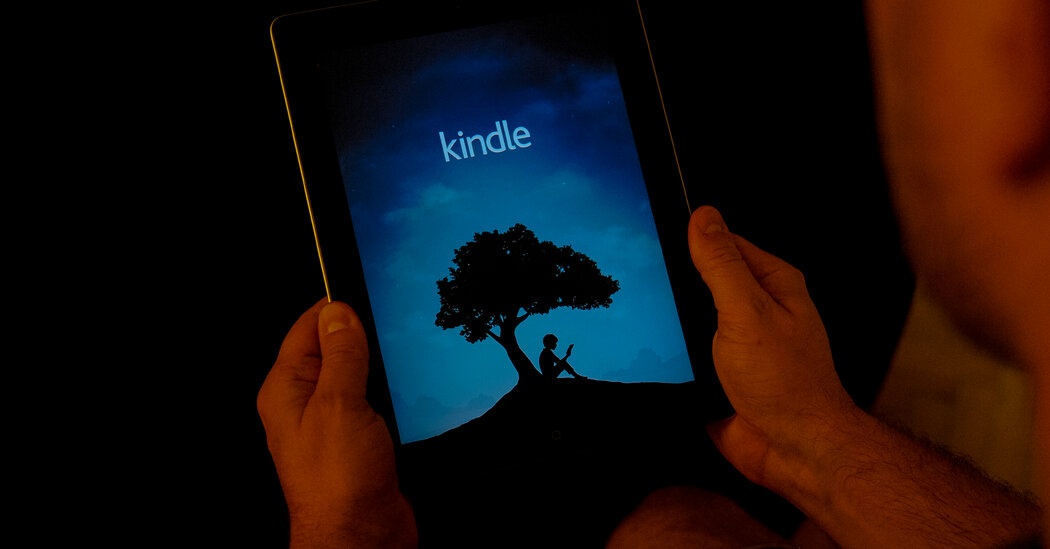Customer feedback might not have a place on a balance sheet, but it’s an asset all the same. For financial services firms navigating the complexities of digital transformation, regulatory pressure, and shifting customer expectations, feedback is not just a box to check. It’s a competitive differentiator.
Our new e-guide, The Financial Services Industry’s Guide to Collecting Customer Feedback, digs into the practical strategies financial institutions are using to capture feedback across every touchpoint, from in-branch visits to mobile banking.
But in this blog, we’re zooming in on one foundational theme: what it really takes to build a modern, omnichannel feedback program tailored to the financial services industry.
Whether you’re managing a regional credit union or scaling a national bank’s CX program, one thing is clear—fragmented feedback leads to fragmented service.
The foundation of a successful omnichannel feedback program
Omnichannel feedback isn’t just about collecting responses from more places; it’s about making feedback more actionable across your institution. To get there, you need clear ownership, the right integrations, centralized analysis, and cross-functional value. Let’s break it down.
Clear program ownership is essential
Financial services firms operate under strict compliance requirements and serve a wide range of customer segments—from retirees managing IRAs to Gen Z banking exclusively on their phones. That makes CX and feedback program ownership especially tricky.
Some banks assign ownership to marketing, which ensures alignment with brand perception, but may miss operational issues like wait times in branches or frustrations with call center routing. Others leave it to the service team, which captures post-resolution feedback but may overlook pre-sale concerns or product feedback.
That’s why many financial institutions are now appointing a centralized owner, often a Chief Customer Officer or Head of Member Experience, who can bridge silos and ensure feedback flows to the right people across marketing, risk, digital, and service operations.
FinServ Pro Tip: If you’re launching an enterprise-wide CX program, establish a cross-functional CX council to review trends, align strategy, and report feedback-driven wins to leadership and compliance teams.
Integrations connect the dots
Collecting feedback is just the start. For financial institutions, the real value comes from integrating that feedback into core systems—your CRM, loan origination system, mobile banking app, or even your fraud monitoring platform.
Imagine this:
- A customer leaves a poor NPS rating after applying for a mortgage online.
- That score is automatically pushed into your CRM, updating the contact record.
- An alert is triggered for the loan servicing team to follow up—and a retention offer is personalized in their next mobile login.
That’s what feedback integrations look like in a modern FinServ customer experience program, routing feedback, informing stakeholders, and resolving issues.
Centralized analysis unlocks real insights
Financial institutions face a unique challenge: feedback is everywhere—digital channels, call centers, in-branch visits, ATMs—and most of it is siloed.
- Direct feedback from mobile banking surveys helps you spot app friction.
- Indirect feedback from social media might highlight frustrations with your overdraft policy.
- Open-text responses from mortgage applicants could reveal confusion around closing disclosures.
Without a centralized view and place for analysis, these insights stay buried in departmental reports or lost in spreadsheets—valuable feedback that never makes it to the teams who need it most.
Platforms like Alchemer help banks consolidate feedback, from NPS surveys to kiosk surveys, into actionable dashboards. With this unified view, data and CX teams can detect patterns, surface urgent issues in real time, and inform decisions across product development, risk management, and compliance strategies.
Why Omnichannel Feedback Matters for Every Financial Team
Here’s how a well-integrated omnichannel program supports key departments across a bank or credit union:
Marketing Teams
Capture sentiment across digital channels to refine messaging and build brand trust—especially crucial during rate changes or economic downturns.
Product Teams
Use app store reviews, in-app prompts, and feature surveys to identify usability issues, test new features, and prioritize improvements to your checking or investment products.
Customer Service Teams
Post-call and post-chat feedback helps track resolution quality and improve agent training. Real-time alerts ensure negative feedback is resolved before it escalates.
CX & Branch Operations
Feedback from kiosks, QR codes, and post-visit surveys lets you benchmark branch performance and ensure consistency across locations.
Continue reading
Financial institutions that treat feedback as structured data, rather than scattered anecdotes, are setting the pace in customer experience. With the right systems in place, customer feedback becomes more than just a scorecard. It becomes a roadmap to smarter products, stronger relationships, and more responsive service.
Curious how leading banks and credit unions are making it happen?
📘 Download the e-guide: The Financial Services Industry’s Guide to Collecting Customer Feedback
Explore real-world examples, a checklist for choosing the right CX platform, and proven strategies to help your financial services team turn feedback into action.
Other External Resources for Further Reading: