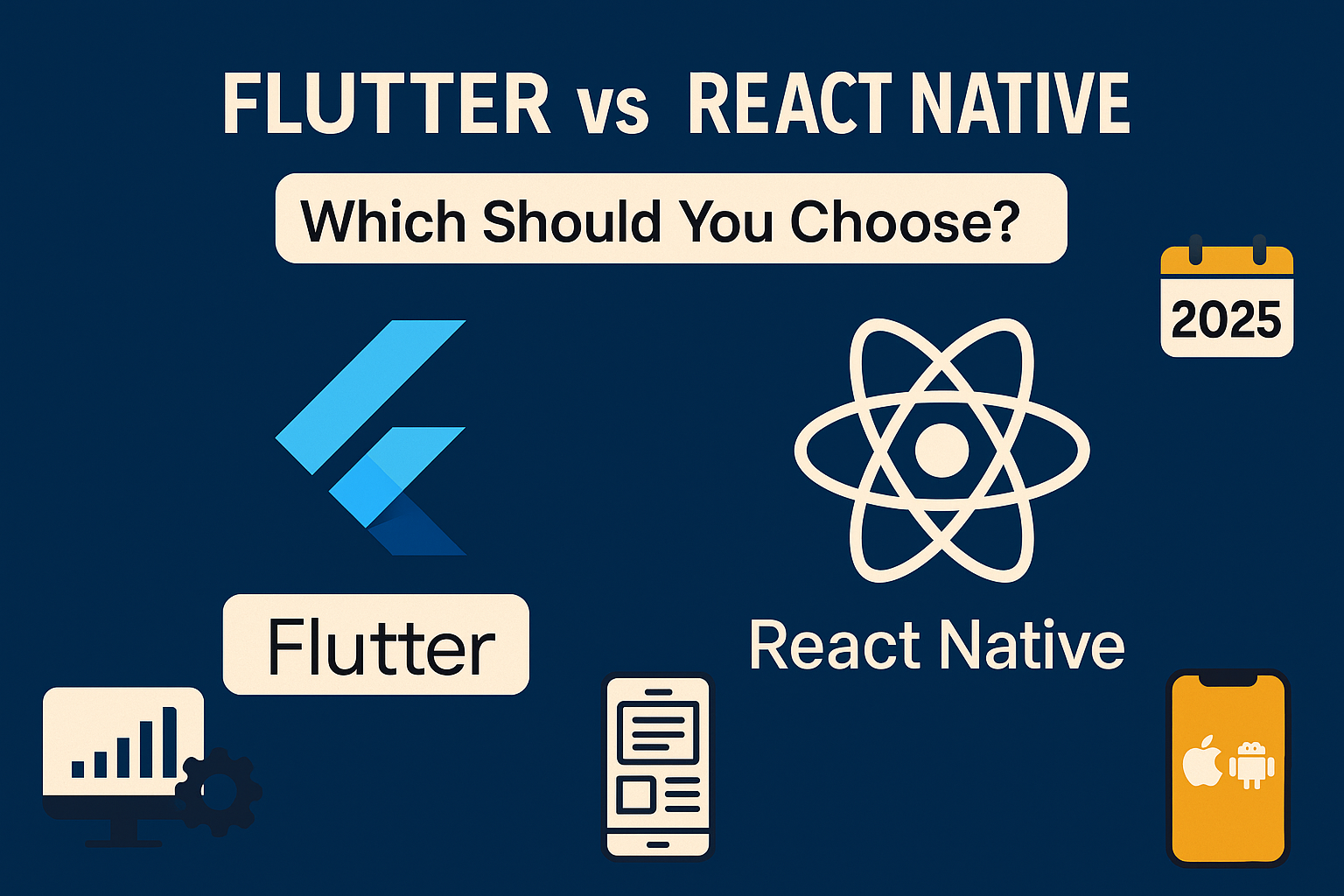Over the past two years, the advancement of cross-platform development frameworks has been substantial. A Statista survey analysis shows that the number of developers adopting React Native and Flutter for mobile app development is significantly up. The survey highlights that approximately 46% of total respondents use Flutter, while around 35% developers use react native. But what sets these two frameworks apart? How are they different?
Let’s explore the differences between Flutter and React Native in this article. You can find out the specific features of each framework to analyse which is highly suitable for a dynamic and high-performing mobile app.
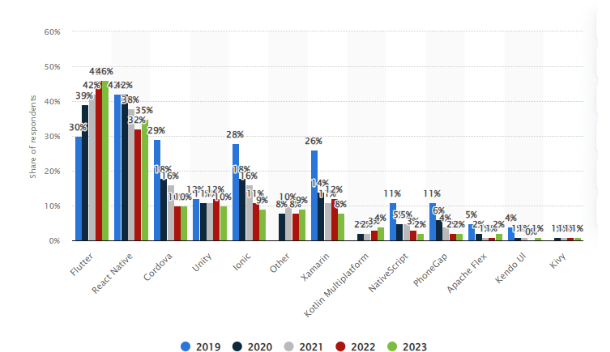
(Image Source: Statista)
Discover The Difference Between Flutter and React Native?
Flutter and React Native are cross-platform app development frameworks. The difference between the two is primarily due to their underlying architecture.
React native and Flutter are both cross-platform app development frameworks that are popular due to their own set of strengths. Both frameworks cater to different user needs. You can choose either of them depending on your detailed project requirements, development team expertise and long-term project goals.
Programming Language
The primary difference between the two app development frameworks is the choice of programming language. On one hand, where Flutter uses Dart, React Native uses JavaScript, which is a widely used programming language. Google has developed the Dart programming language to develop mobile web and desktop applications in Flutter.
Developers more familiar with object-oriented programming will have an easier time working with Dart. The language showcases modern features and employs strong typing. The choice of one platform over another depends on how well the developer can work with both languages. For instance, developers well-versed in JavaScript will work more productively on React Native.
UI Components
Another difference between Flutter and React Native is their UI components. There are customised widgets available in Flutter for seamless UI development. On the other hand, the developers use native components of the React Native platform, which leads to a slight difference in appearance between iOS and Android. React Native is component-based based which supports native UI features of Android and iOS. The rich library of Flutter has a widget-based architecture which allows developers to create engaging UI for mobile apps.
Using native UI components, React Native offers a responsive and familiar user experience. There are a lot of customisation options present on React Native’s platform using third-party libraries. However, in terms of development cycle, Flutter outperforms React Native in scenarios where app development requires highly customised designs. For such projects, the development in react native will be slower as compared to Flutter.
Development Time and Platform Support
Flutter has a faster development cycle as compared to React Native. This is because React Native relies on its native components for UI, which is time-consuming. Due to using native components in react native, it requires more customisations. However, both frameworks offer “hot reload”. Hot reload simply means that you can add new features to your app at runtime without affecting its performance.
Flutter supports iOS, web, Android, Linux, Windows and macOS. React Native also supports iOS and Android, but it has limited desktop and web support.
Advantages of the Learning Curve
From an outside perspective, it may feel like developers will have a hard time learning Flutter because it’s comparatively new. On the other hand, React Native uses the JavaScript programming language, which is a widely known language among developers for years. However, JavaScript is not the easiest language in the world and requires dedicated learning and understanding.
Looking at the learning curve from a developer’s perspective, Flutter is probably easier to learn as compared to react native. Flutter works on Dart, which is an easier programming language to learn as compared to JavaScript. We say this because Dart has a simple syntax which developers can pick up easily if they are familiar with Java and C#.
However, there is not much difference between the two frameworks in terms of popularity and desirability, as per the Stack Overflow 2024 survey.
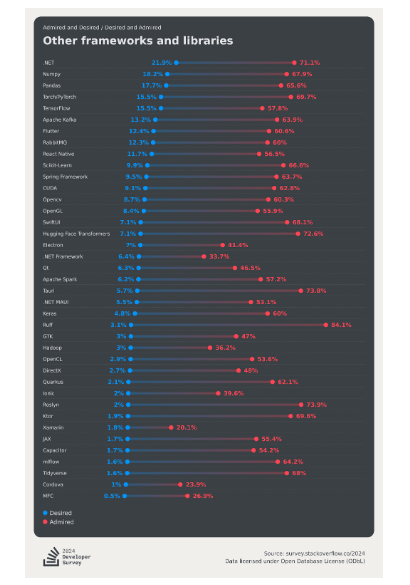
(Image Source: Statista)
When Should You Choose React Native or Flutter?
The community of Flutter is growing rapidly. There are many prominent applications designed on Flutter, like Google Pay and Alibaba. However, the react native framework is very similar to Flutter except for its architectural design and language support. To understand which framework will suit your project goals, it’s important to understand the advantages and drawbacks of each.
React Native
With the React Native framework, developers are able to create apps for multiple platforms using a single codebase. With the React Native platform, developers only need to code once, and they can deploy it on both Android and iOS platforms. This helps in reducing cost and development time as compared to writing a separate codebase for each platform.
Developers gain the advantage of streamlined development and effective app maintenance because a single team can manage the entire codebase. As we discussed before, react native uses APIs and native components, which results in similar app performance to a native one. Meaning, the user can expect the app to perform in a similar way a native app performs, which gives them a responsive and smooth user experience.
However, it should be clear that the react native apps are not truly native. This means that react native adds an abstraction layer which limits access to some modules and features within the app. This requires developers to create custom bridges. But recent research highlights that after the introduction of bridge-less new architecture, react native does not need a bridge to communicate between native components and JavaScript components. After this, users get a smooth experience and increased responsiveness from the app.
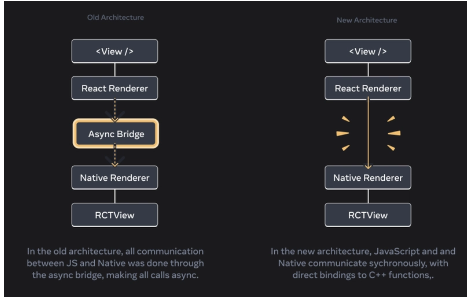
(Image Source: React Native’s New Architecture)
Flutter
Flutter does not need a bridge to compile directly to native code, as opposed to react native. This leads to smoother animations, faster startup time and improved performance of even large-scale apps. The app design in Flutter feels consistent across all platforms and devices. This reduces any UI discrepancies. Developers can view the changes to app design and features instantly after their introduction. This speeds up the debugging process for developers. You can leverage various benefits of Flutter for your app development, including hot reload, fast rendering, etc.
What’s the Verdict – Flutter or React Native?
Flutter and React Native are both feasible options for developing cross-platform applications. React Native is efficient in cases where developers have a strong familiarity with the JavaScript programming language. Developers can learn Dart to create apps in Flutter, depending on the detailed app scope and requirements. Flutter provides a more unified design experience as opposed to react native.
So, react native will provide faster development time if developers are familiar with its programming language. The library ecosystem of React Native is extensive. The application size is smaller in react native when compared to Flutter. However, many developers are not using the bridgeless architecture, which currently creates performance overhead. For large-scale or complex functionalities, native integration is complex in react native.
Large-scale apps work efficiently in Flutter and provide high performance as Dart compiles to native code without needing a bridge. However, the developer base for Flutter is smaller when compared to React Native. The same is true for app size. Meaning, the app size is larger in Flutter as compared to react native. So, depending on factors like team expertise, project requirements, project deadline, and future scalability needs, you can choose which of the two frameworks fits well.
To Sum Up
Popular app examples like Google Pay (developed on Flutter), Facebook, and Instagram (developed using React Native) highlight just how important it is to shift to cross-platform app development. As opposed to traditional native platforms, there is no need to create separate codebases for Flutter and React Native. However, the selection of the framework for your designated app development depends on your project needs. The option of react native is excellent if developers have JavaScript experience. Apps in react native do not demand extremely complex native features or high performance. On the other hand, if your app needs faster development and high performance, Flutter is the best choice. However, you must avoid common mistakes in the app development process, which can significantly impact the project timeline, user experience and overall success.
If your business or brand needs a high-performing application, we at VerveLogic will be happy to assist you in meeting high-quality requirements. At VerveLogic, a leading mobile app development company in Jaipur, our developers have noteworthy experience working on cross-platform app development projects. We encourage you to consult our experts for your mobile app development needs at VerveLogic.
(Visited 1 times, 1 visits today)