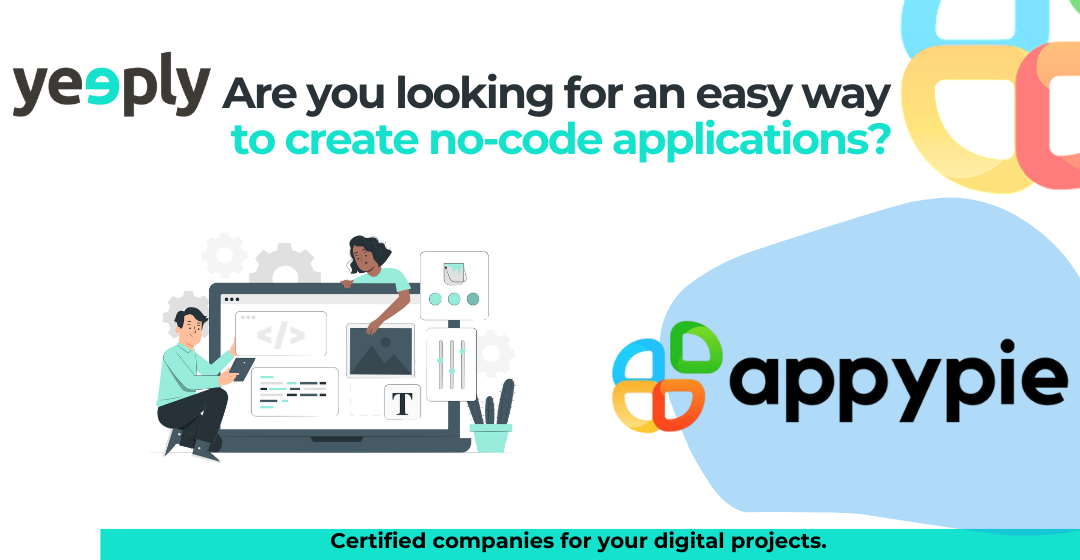Posted by Aurash Mahbod – VP and GM of Games on Google Play
We’re stepping up our multiplatform gaming offering with exciting news dropping at this year’s Game Developers Conference (GDC). We’re bringing users more games, more ways to play your games across devices, and improved gameplay. You can read all about the updates for users from The Keyword. At GDC, we’ll be diving into all of the latest games coming to Play, plus new developer tools that’ll help improve gameplay across the Android ecosystem.
Today, we’re sharing a closer look at what’s new from Play. We’re expanding our support for native PC games with a new earnback program and making Google Play Games on PC generally available this year with major upgrades. Check out the video or keep reading below.
https://www.youtube.com/watch?v=iP-Bzzn8q4s
Google Play connects developers with over 2 billion monthly active players1 worldwide. Our tools and features help you engage these players across a wide range of devices to drive engagement and revenue. But we know the gaming landscape is constantly evolving. More and more players enjoy the immersive experiences on PC and want the flexibility to play their favorite games on any screen.
That’s why we’re making even bigger investments in our PC gaming platform. Google Play Games on PC was launched to help mobile games reach more players on PC. Today, we’re expanding this support to native PC games, enabling more developers to connect with our massive player base on mobile.
Expanding support for native PC games
For games that are designed with a PC-first audience in mind, we’ve added even more helpful tools to our native PC program. Games like Wuthering Waves, Remember of Majesty, Genshin Impact, and Journey of Monarch have seen great success on the platform. Based on feedback from early access partners, we’re taking the program even further, with comprehensive support across game development, distribution, and growth on the platform.
- Develop with Play Games PC SDK: We’re launching a dedicated SDK for native PC games on Google Play Games, providing powerful tools, such as easier in-app purchase integration and advanced security protection.
- Distribute through Play Console: We’ve made it easier for developers to manage both mobile and PC game builds in one place, simplifying the process of packaging PC versions, configuring releases, and managing store listings.
- Grow with our new earnback program: Bring your PC games to Google Play Games on PC to unlock up to 15% additional earnback.2
We’re opening up the program for all native PC games – including PC-only games – this year. Learn more about the eligibility requirements and how to join the program.

Making PC an easy choice for mobile developers
Bringing your game to PC unlocks a whole new audience of engaged players. To help maximize your discoverability, we’re making all mobile games available3 on PC by default with the option to opt out anytime.
Games will display a playability badge indicating their compatibility with PC. “Optimized” means that a game meets all of our quality standards for a great gaming experience while “playable” means that the game meets the minimum requirements to play well on a PC. With the support of our new custom control mappings, many games can be playable right out of the box. Learn more about the playability criteria and how to optimize your games for PC today.

To enhance our PC experience, we’ve made major upgrades to the platform. Now, gamers can enjoy the full Google Play Games on PC catalog on even more devices, including AMD laptops and desktops. We’re partnering with PC OEMs to make Google Play Games accessible right from the start menu on new devices starting this year.
We’re also bringing new features for players to customize their gaming experiences. Custom controls is now available to help tailor their setup for optimal comfort and performance. Rolling out this month, we’re adding a handy game sidebar for quick adjustments and enabling multi-account and multi-instance support by popular demand.

Unlocking exclusive rewards on PC with Play Points
To help you boost engagement, we’re also rolling out a more seamless Play Points4 experience on PC. Play Points balance is now easier to track and more rewarding, with up to 10x points boosters5 on Google Play Games. This means more opportunities for players to earn and redeem points for in-game items and discounts, enhancing the overall PC experience.

Bringing new PC UA tools powered by Google Ads
More developers are launching games on PC than ever, presenting an opportunity to reach a rapidly growing audience on PC. We want to make it easier for developers to reach great players with Google Ads. We’re working on a solution to help developers run user acquisition campaigns for both mobile emulated and native PC titles within Google Play Games on PC. We’re still in the early stages of partner testing, but we look forward to sharing more details later this year.
Join the celebration!
We’re celebrating all that’s to come to Google Play Games on PC with players and developers. Take a look at the behind-the-scenes from our social channels and editorial features on Google Play. At GDC, you can dive into the complete gaming experience that is available on the best Android gaming devices. If you’ll be there, please stop by and say hello – we’re at the Moscone Center West Hall!
1 Source: Google internal data measuring monthly users who opened a game downloaded from the Play store.
2 Additional terms apply for the earnback program.
5 Offered for a limited time period. Additional terms apply.