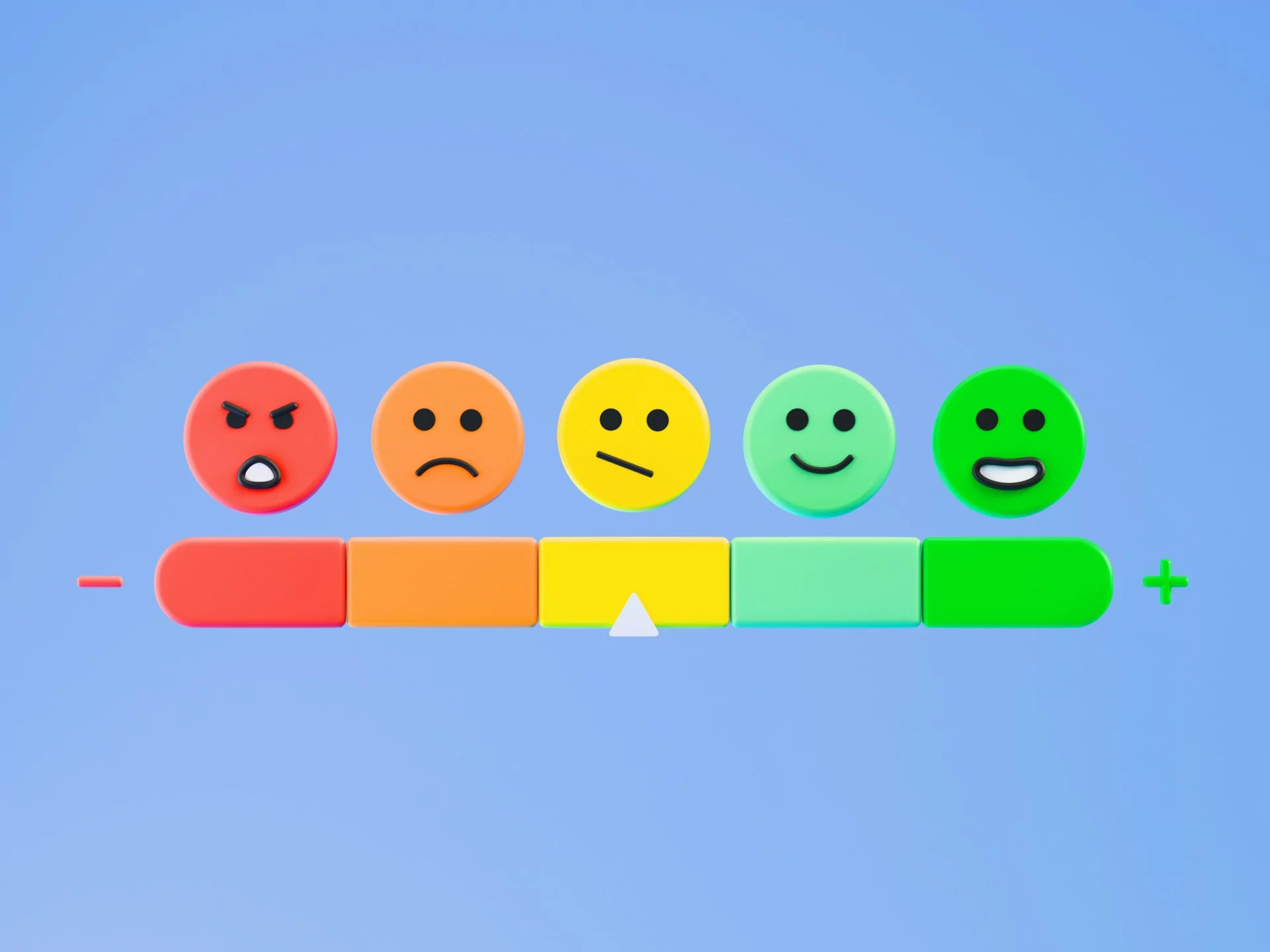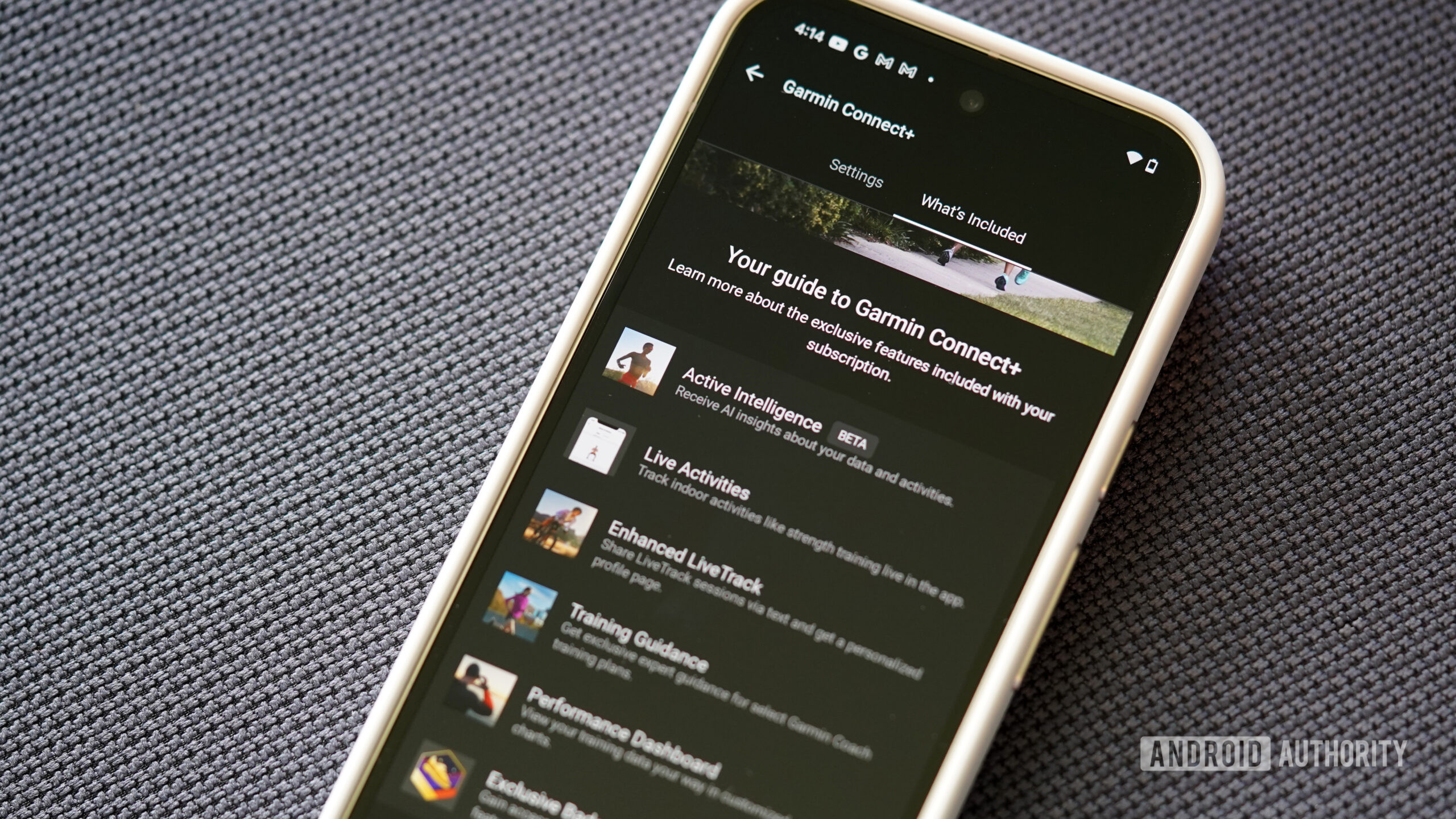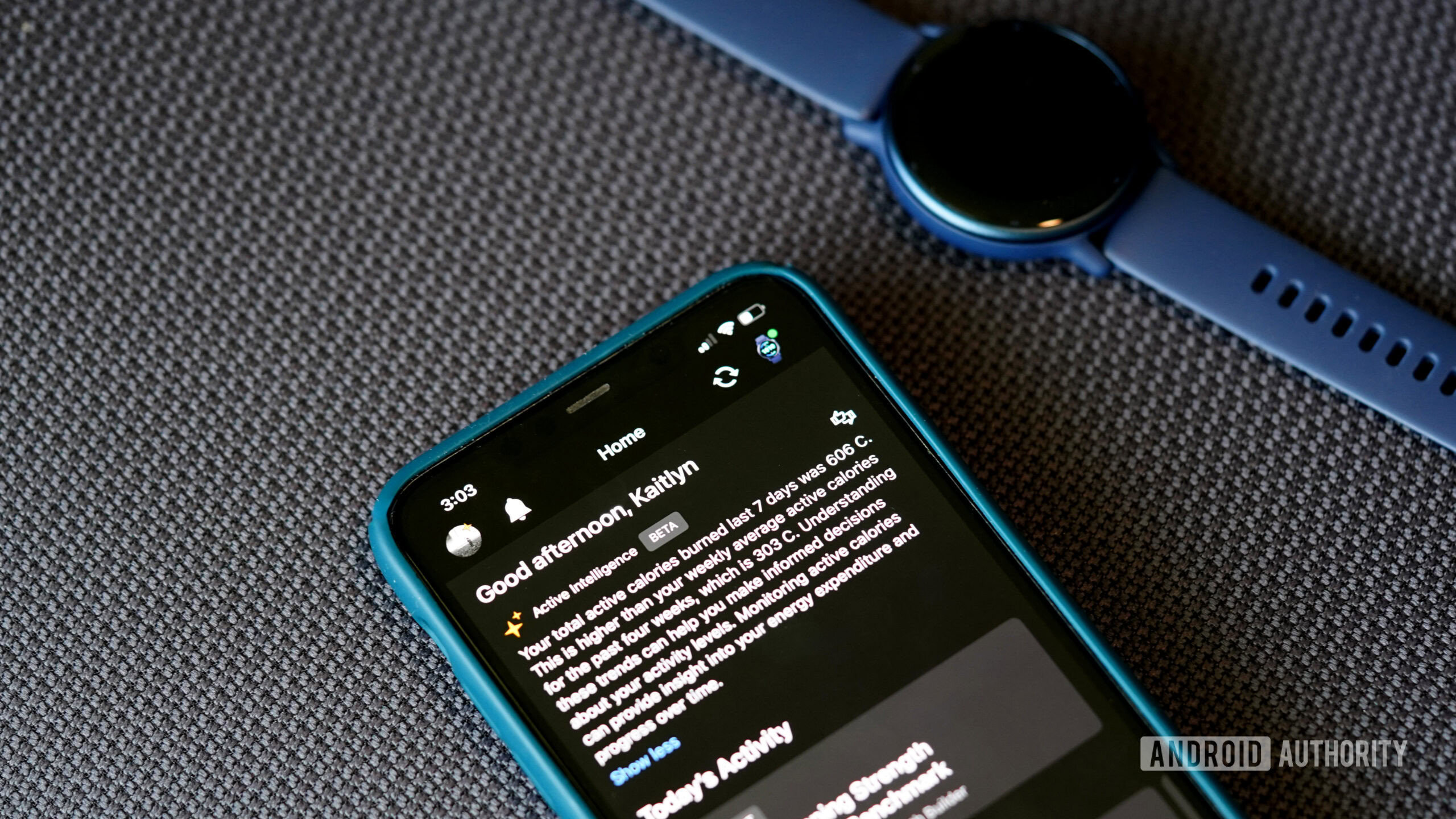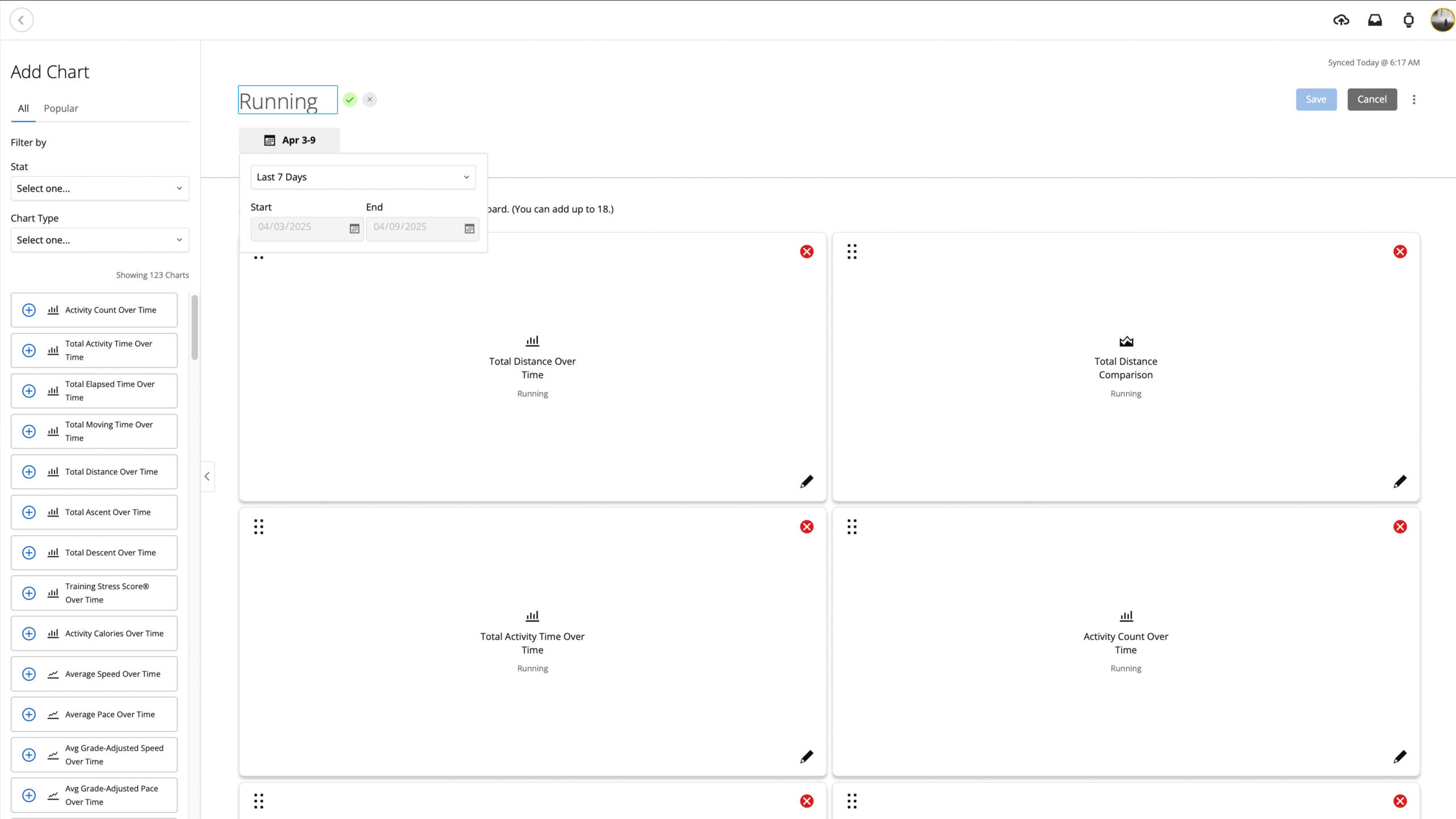At Alchemer, we’ve spent decades immersed in customer feedback, helping brands collect it, make sense of it, and take positive action. And people bring up one metric in just about every conversation, it’s NPS.
So, let’s talk about it. What does NPS do well? Where does it fall short? And most importantly: does it still deserve a place in your customer experience strategy?
What are NPS surveys?
Before diving in, let’s first give a quick refresher on NPS surveys.
Fred Reichheld, in collaboration with Bain & Company and Satmetrix, developed the Net Promoter Score (NPS) around a single, powerful question: “How likely are you to recommend this product or service to a friend?”.
Customers respond on a scale from 0 to 10. Respondents who answer 9 or 10 are classified as Promoters—loyal enthusiasts likely to spread the word. Respondents who choose 7 or 8 are Passives—satisfied but unenthusiastic customers unlikely to promote or criticize. Anyone rating 6 or below is a Detractor—an unhappy customer who could damage your reputation through negative word-of-mouth.
To calculate your NPS, simply subtract the percentage of Detractors from the percentage of Promoters. A score above 75 indicates excellence and offers a quick snapshot of how your customers truly feel about your brand.
What NPS surveys are good for
Despite its simplicity, NPS has stood the test of time for a reason. When used correctly, it can offer valuable insights and help teams stay connected to the customer experience. Here are a few reasons why NPS still earns a spot in many feedback programs:
1. Simplicity
NPS is easy to roll out and easy to interpret. It doesn’t take a CX team weeks to analyze, you get an instant read on customer sentiment. That’s why companies across every industry, from airlines to leading SaaS platforms, still include it in their post-purchase or support surveys.
2. Real-time signals
Because the question is quick to answer, many companies deploy it right after key touchpoints—like after onboarding, a support interaction, or delivery. When responses start trending downward, that can be an early warning sign of a bigger issue.
3. Predictive power
NPS has been shown to correlate with future loyalty and revenue. Promoters often spend more, churn less, and refer others. For growth-focused teams, knowing where you stand today can help predict performance down the road.
4. Benchmarking
Because so many companies use NPS, it provides a common measurement tool. You can compare your score to industry averages, track progress over time, or even set internal targets by department or region.
Where NPS falls short
As helpful as NPS can be, it’s not without its flaws. On its own, a single score doesn’t always tell the full story—or provide the depth needed to drive real improvements. Here are some of the most common limitations teams run into when relying too heavily on NPS.
1. Insights often lack context
Here’s the catch: NPS tells you how customers feel, but not why. A score of 4 doesn’t explain whether the issue was product performance, pricing, customer service, or all of the above.
Unless you pair it with an open-ended follow-up or additional questions, NPS alone leaves teams guessing.
Advancements in AI and open text analysis tools have made open-text questions easier to analyze at scale, helping teams quickly surface nuanced themes and uncover meaningful insights into customer sentiment.
2. Results are not always actionable
You can’t improve what you don’t understand. A low score without additional detail isn’t helpful to your support team. Likewise, a high score might feel great—but without insights, it’s hard to know what you’re doing right or how to replicate it.
3. Overused and Misunderstood
Some companies lean too hard on NPS, treating it as a cure-all for customer insight. But customer experience is complex and nuance matters. Relying solely on a single number risks oversimplifying what should be a rich, ongoing dialogue with your customers.
The Verdict: NPS is a start, but brands need to go beyond
So, do NPS surveys still matter? Absolutely. But only when they’re part of a bigger picture and feedback program.
NPS is great at giving you a quick signal. But to truly understand your customers—and build lasting loyalty—you need to go deeper. That means asking smarter follow-up questions, analyzing trends over time, segmenting by persona or journey stage, and taking meaningful action based on what you learn.
The best organizations use NPS as the entry point, not the end point, for customer feedback.
At Alchemer, we help you connect that score to richer insights and real outcomes. Because knowing your number is just the beginning. Acting on it? That’s where the magic happens.
Still curious about how to elevate your NPS program?
Watch our latest webinar with Alchemer CMO Bo Bandy and SVP of Product & Services Ryan Tamminga.