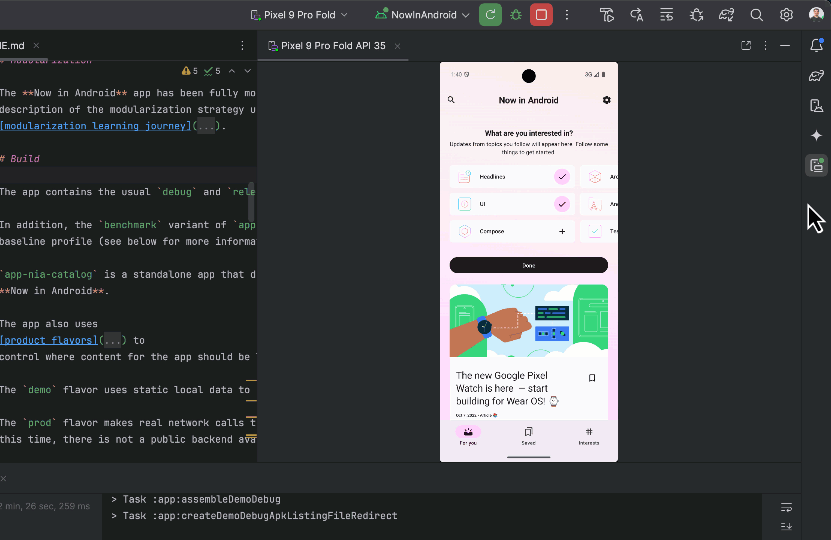72% of shoppers would stay loyal to brands they loved even if it meant paying more. But if you’re not measuring how your brand is performing, how can you build—or protect—that loyalty?
That’s where brand health tracking comes in. It gives you the ongoing, actionable insights you need to grow market share, secure stakeholder buy-in, and optimize your brand strategy. In this blog, you’ll learn:
- What brand health tracking is and why it’s essential for modern brands
- The key metrics that reveal brand awareness, loyalty, and competitive positioning
- Best practices for consistent, high-quality tracking and reporting
- A phased approach to launching and optimizing your tracking program
Let’s break it down.
What is brand health tracking?
Think of it as your brand’s pulse check.
Brand health tracking is a continuous process of measuring how customers perceive and interact with your brand over time. It helps you monitor brand awareness, customer loyalty, competitive positioning, and overall brand equity—so you can make informed decisions when it matters most.
Key Metrics to Track:
- Aided and unaided brand awareness
- Brand preference and consideration
- Customer loyalty and usage
- Brand associations and values
- Recommendation likelihood (e.g., NPS)
- Competitive brand substitutions
Why brand health tracking is critical
Despite its importance, most brands aren’t getting the full value out of their tracking programs. According to Gartner®, while 57% of brand leaders conduct brand health assessments, only 21% find those insights actionable.
Without consistent tracking, brands risk:
- Missing shifts in market dynamics
- Misalignment with evolving customer expectations
- Inability to defend against competitive threats
- Weak ROI justification for marketing efforts
Who needs brand health tracking?
- Startups to global enterprises – Whether you’re launching a new brand or refining a well-established one, tracking brand health helps ensure your positioning resonates and evolves with your market.
- High-competition industries – In sectors like tech, retail, CPG, financial services, and healthcare, where customer choice is abundant, brand perception can be the edge that wins—or loses—market share.
- Customer-centric organizations – If delivering a standout customer experience is a core priority, brand tracking helps you align perception with reality and adapt as expectations shift.
- Marketing teams under pressure to perform – For teams tasked with proving ROI, brand health metrics provide the data to validate strategy, guide messaging, and justify spend.
5 strategic ways to use Brand data
- Guide market expansion
- Tactic: Track unaided awareness across regions or customer segments
- Outcome: Identify high-potential markets for targeted campaigns and strategic investment
- Insight: You can accelerate growth by focusing efforts where baseline awareness is low but opportunity is high.
- Refine your ideal customer profile (ICP)
- Tactic: Expand tracking beyond your assumed core audience
- Outcome: Uncover new, high-fit segments that may be more loyal, engaged, or profitable
- Insight: Overlooking non-traditional audiences could mean missing your brand’s strongest advocates.
- Drive deeper brand loyalty
- Tactic: Track emotional drivers, values, and associations over time
- Outcome: Develop initiatives and messaging that reflect customer beliefs and priorities
- Insight: Loyalty isn’t just earned through products—it’s built through shared values and consistent alignment.
- Manage brand crises effectively
- Tactic: Compare real-time sentiment to historical benchmarks during and after crises
- Outcome: Understand the true impact and trajectory of reputational shifts
- Insight: Without pre-crisis data, you risk misjudging recovery—or missing warning signs altogether.
- Gain a competitive advantage
- Tactic: Monitor brand perception and lift against direct competitors
- Outcome: Spot areas where you can out-position rivals or capture market share
- Insight: Strategic action on comparative brand data can turn small gaps into long-term wins.
How to build a best-in-class brand tracking program
Cadence: Track at the right frequency
- Monthly or always-on: For large brands or fast-moving markets
- Quarterly: Ideal for dynamic B2B or competitive sectors
- Annually: Works for stable, low-velocity markets
Consistency is non-negotiable
To compare trends over time, keep the following fixed:
- Survey design and question order
- Sample size, panel mix, and screening criteria
- Field timing and data collection methods
Any change can disrupt comparability.
Data quality must be verified
Your research partner should provide:
- Verified, human-only panels
- Anti-fraud detection and cleansing protocols
- Transparent methodology documentation
Reporting that drives action
Design analytics that stakeholders will actually use:
- Monthly scorecards for key metrics
- Quarterly deep-dive reports with trend analysis
- Custom views for different stakeholder needs
How to get started
Implementing a brand health tracking program doesn’t have to be overwhelming. By following a phased approach, you can build a solid foundation, launch effectively, and optimize as you grow.
Phase 1: Foundation (Weeks 1–4)
Set the stage for meaningful, long-term tracking by aligning internally and defining what success looks like.
- Define clear goals – Determine the key business decisions your brand data will support (e.g., campaign planning, market entry, customer segmentation).
- Identify stakeholders and KPIs – Involve marketing, product, CX, and executive teams early, and agree on the metrics that matter most.
- Set your competitive benchmark list – Choose which competitors you’ll track to ensure your data provides relevant context.
- Align on cadence and budget – Decide how often you’ll collect data (quarterly, biannually, etc.) and confirm available resources.
Phase 2: Launch (Weeks 4–8)
Move from planning to execution by establishing your baseline and ensuring data integrity.
- Design and field your first wave – Use a consistent methodology to ensure comparability over time and across markets.
- Implement strict data quality standards – Use safeguards to prevent survey fraud and ensure clean, reliable results.
- Establish benchmarks – Use this initial wave as your reference point for all future tracking.
Phase 3: Optimize (Ongoing)
Turn insights into action and evolve your program as your needs grow.
- Review data quarterly – Regularly analyze results to uncover trends, risks, and opportunities, and adjust strategy as needed.
- Add pulse questions – Introduce short-term, targeted questions when timely issues arise—without compromising your tracking structure.
- Scale as you grow – Expand tracking across new markets, products, or audience segments as your business evolves.
The Alchemer advantage
Alchemer’s always-on brand health tracking offering gives you the clarity and confidence to act in real time, helping you protect your brand, maximize your marketing investments, and stay ahead in a fast-changing market.
When you partner with Alchemer, you get more than just a tool—you get a team of experts and a platform built for action.
Here’s what sets us apart:
- Expert-led program design: Our in-house team, including PhD-level researchers, works with you to design a tracking program tailored to your business goals.
- Reliable, verified data: We source high-quality panel respondents and apply rigorous fraud detection protocols to ensure your data is accurate and trustworthy.
- Real-time insights: Get full access to a powerful dashboard that gives you an always-on view of your brand performance—no waiting on reports.
- Scalable survey technology: Whether you’re tracking one brand or many, our flexible platform grows with your needs.
- Stakeholder-ready reporting: From monthly scorecards to quarterly deep dives, we deliver insights that align with your KPIs and drive strategic decisions.
Ready to make faster, smarter decisions with an always-on brand tracker program? Learn more here.