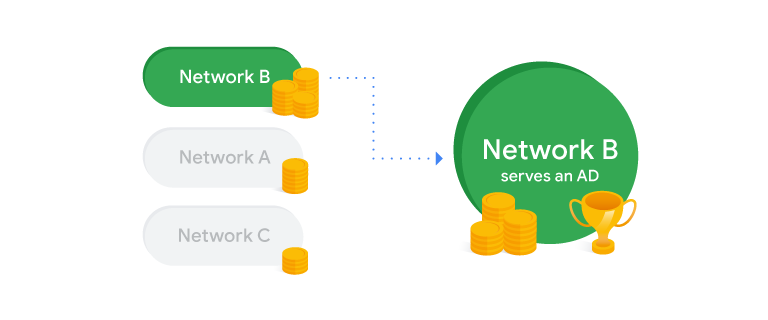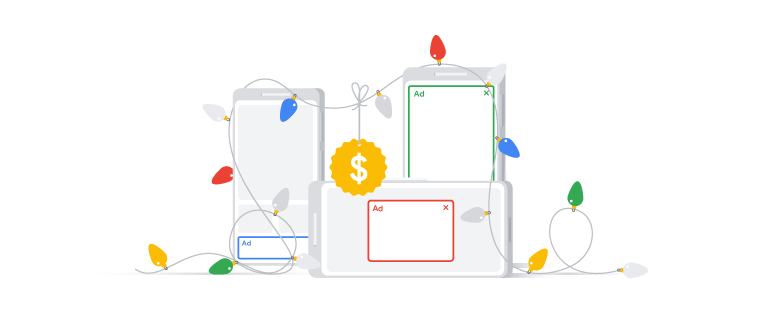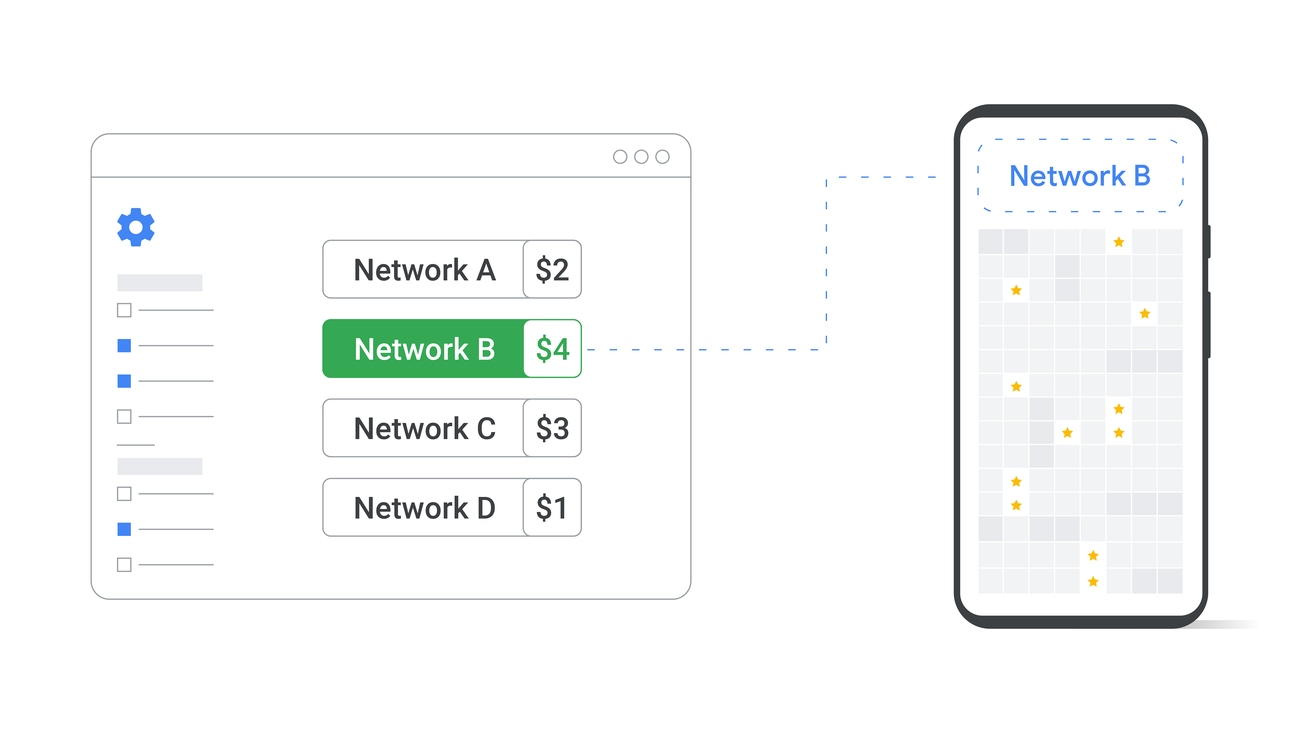You can download the iOS/iPad 18.3 update by going to Settings > General > Software Update on your iPhone or iPad.
A highlight of the update is the addition of Priority Notifications to Apple Intelligence. That will place notifications that might need your immediate attention on top and more visible.
Eight new emojis have also been added: face with bags under eyes, fingerprint, leafless tree, root vegetable, harp, shovel, splatter, and the Flag of Sark.
Apple Intelligence (All iPhone 16 models, iPhone 15 Pro, iPhone 15 Pro Max)
– Priority notifications appear at the top of your notifications, highlighting important notifications that may require your immediate attention
– Sketch is now available as an additional style option in Image Playground, allowing you to create gorgeous sketch drawings
– Apple Intelligence features support 8 additional languages and 2 additional English locales, including English (India, Singapore), French (France, Canada), German (Germany), Italian (Italy), Japanese (Japan), Korean (South Korea), Portuguese (Brazil), Simplified Chinese, and Spanish (Spain, Latin America, US)
Apple Vision Pro App
– The new Apple Vision Pro app, automatically installed for users with Apple Vision Pro, helps you discover new content, spatial experiences, and quickly access information about your device
Apple News+
– Recipes from some of the world’s best recipe publishers are now available on Apple News+
– Recipe Catalog allows you to browse or search to find the perfect dish and save it to your Saved Recipes
– Cooking mode lets you easily follow step-by-step directions
– The Food section also includes stories about restaurants, kitchen tips, healthy eating, and more
Photos
– New filters to show or hide items that are not contained in an album, or synced from a Mac or PC, in the Library view in Photos
– Reorder items in the Media Types and Utilities collections in Photos
– Consistent filtering options in all collections, including the ability to sort by oldest or newest first in Photos
– Option to sort albums by Date Modified in Photos
– Ability to disable “Recently Viewed” and “Recently Shared” collections in Photos Settings
– Hidden photos are no longer included for import to Mac or a PC if Use Face ID is enabled in Photos settings
This update also includes the following enhancements and bug fixes:
– Safari recent search suggestions help you quickly get back to previous search topics when starting a new query
– Setup Assistant streamlines steps parents need to take to create a Child Account for a kid in their family, and enables child-appropriate default settings if parents prefer to complete setting up a Child Account later
– Screen Time App Limits persist even after a child uninstalls and reinstalls an app
– App Store includes summaries for user reviews so you can get helpful insights from other users at a glance
– Pause and resume of an app download or update on App Store without losing progress
– New widgets for Podcasts including a Followed Shows widget to track your favorite shows and a Library widget to get to your most used sections, such as Latest Episodes, Saved, and Downloaded
– Ambient Music offers the ability to instantly play music from Control Center, giving access to a set of hand-curated playlists that offer soundtracks for daily life
– Apple Fitness+ Collections can now be added to Library
– Matter-compatible robot vacuum cleaners can be controlled in the Home app as well as be added to scenes and automations
– Support for 10 new system languages including Bangla, Gujarati, Kannada, Malayalam, Marathi, Odia, Punjabi, Tamil, Telugu, and Urdu
Some features may not be available for all regions or on all Apple devices. For information on the security content of Apple software updates, please visit:
https://support.apple.com/100100
Source link