Opinions expressed by Entrepreneur contributors are their own.
When Danny Yeung sat down for dinner with soccer legend David Beckham, there was no agenda. No pitch deck. Just two guys talking health.
They met through a mutual friend in Hong Kong. Yeung, the CEO of Prenetics, a health tech company specializing in genomics and diagnostics, wanted to create a wellness brand rooted in science. Beckham wanted a product he could take every day without juggling a shelf full of pills.
That conversation led to the creation of IM8, a supplement powder designed to support energy, gut health, immunity, and focus. In five months, it has shipped more than 3 million servings to customers in 31 countries. The growth has been sizeable. In its first full quarter of sales, IM8 generated $5.7 million in revenue, helping Prenetics raise its full-year forecast to between $80 and $100 million.
Beckham’s endorsement helped, of course. But Yeung says the goal wasn’t just to put a famous face on the box. It was to create something the founder and the athlete would both want to use. Beckham takes the product daily. His kids take it. His parents do, too.
“If this product didn’t work, David wouldn’t use it—and neither would I,” Yeung says. “We built it for ourselves first. Everything else came after.”
Here’s what Yeung learned in building the company.
Lesson 1: Start with science
Yeung says the vast majority of supplement companies work backward—designing the brand first and then sourcing ingredients to fit a specific price point. “They lead with a logo and build the formula later,” he says. “That’s not how it should work.”
IM8 reversed the process. Before a single package was designed, the company spent over a year developing the formula with scientists and doctors, many of whom had never partnered with a supplement brand before.
“We approached it like a biotech company,” Yeung says. “We had real clinical trials, real data. No fluff.”
Related: The Supplement Business Has a Trust Problem. This Tech Startup Wants to Fix That.
Lesson 2: Transparency isn’t optional
With more than 200,000 supplements on the market and little federal oversight, many consumers are understandably skeptical. “You can sell dust and call it protein. That’s legal. That’s the reality,” says Yeung.
IM8 tries to counter that with full transparency. The formula includes over 90 ingredients, including CoQ10, prebiotics, probiotics, and postbiotics. It’s NSF Certified for Sport. Lab test results are published online. And the company publicly names its manufacturing partner.
Lesson 3: Keep it simple
Beckham wanted fewer pills in his daily routine. The idea behind IM8’s Daily Ultimate Essentials was to simplify supplementation: one scoop, once a day, covering multiple health needs.
The brand has plans to expand, but only with a few highly vetted products per year. Yeung emphasizes quality over speed.
“We’re not a company that wants to launch 50 different products. We want to focus on doing a few things very well. If we don’t think something is best in class, we won’t do it.”
Yeung’s taking that same mindset to the business side. Prenetics is in active discussions with crypto industry veterans to integrate Bitcoin into its treasury strategy.
Related: Inside The New Era of Longevity Supplements
Lesson 4: A celebrity partner can’t fix a bad product
Yeung says too many founders look for celebrity partners to grab attention, not to build staying power. “I didn’t want to be just another celebrity brand. We’ve seen too many of those,” he says.
That’s why he didn’t pitch Beckham on a business. They met over dinner. Talked science. Swapped health routines. “It wasn’t a transaction,” Yeung says. “It was two people figuring out if they believed in the same thing.”
Yeung believes Beckham didn’t just join because of a business opportunity, but because he believed in the science.
He has been involved in the process, reviewing product iterations, offering feedback on packaging, and flagging early customer reactions.
Lesson 5: Trust has to be earned
You can put a famous face on your brand, but if it doesn’t work, you’re not going to last. “People know when something’s real,” he says. “You can’t fake that.”
Yeung calls IM8 a “trust product.” Customers are putting it in their bodies every day, and that responsibility shapes how the business operates.
The brand’s 12-week clinical study showed that 95% of participants reported feeling more energized. Customer retention is strong. And feedback, Yeung says, has been more meaningful than any marketing metric.
“If people are putting this in their bodies every day, you better get it right.”
Related: Trust Is a Business Metric Now. Here’s How Leaders Can Earn It.
When Danny Yeung sat down for dinner with soccer legend David Beckham, there was no agenda. No pitch deck. Just two guys talking health.
They met through a mutual friend in Hong Kong. Yeung, the CEO of Prenetics, a health tech company specializing in genomics and diagnostics, wanted to create a wellness brand rooted in science. Beckham wanted a product he could take every day without juggling a shelf full of pills.
That conversation led to the creation of IM8, a supplement powder designed to support energy, gut health, immunity, and focus. In five months, it has shipped more than 3 million servings to customers in 31 countries. The growth has been sizeable. In its first full quarter of sales, IM8 generated $5.7 million in revenue, helping Prenetics raise its full-year forecast to between $80 and $100 million.
The rest of this article is locked.
Join Entrepreneur+ today for access.
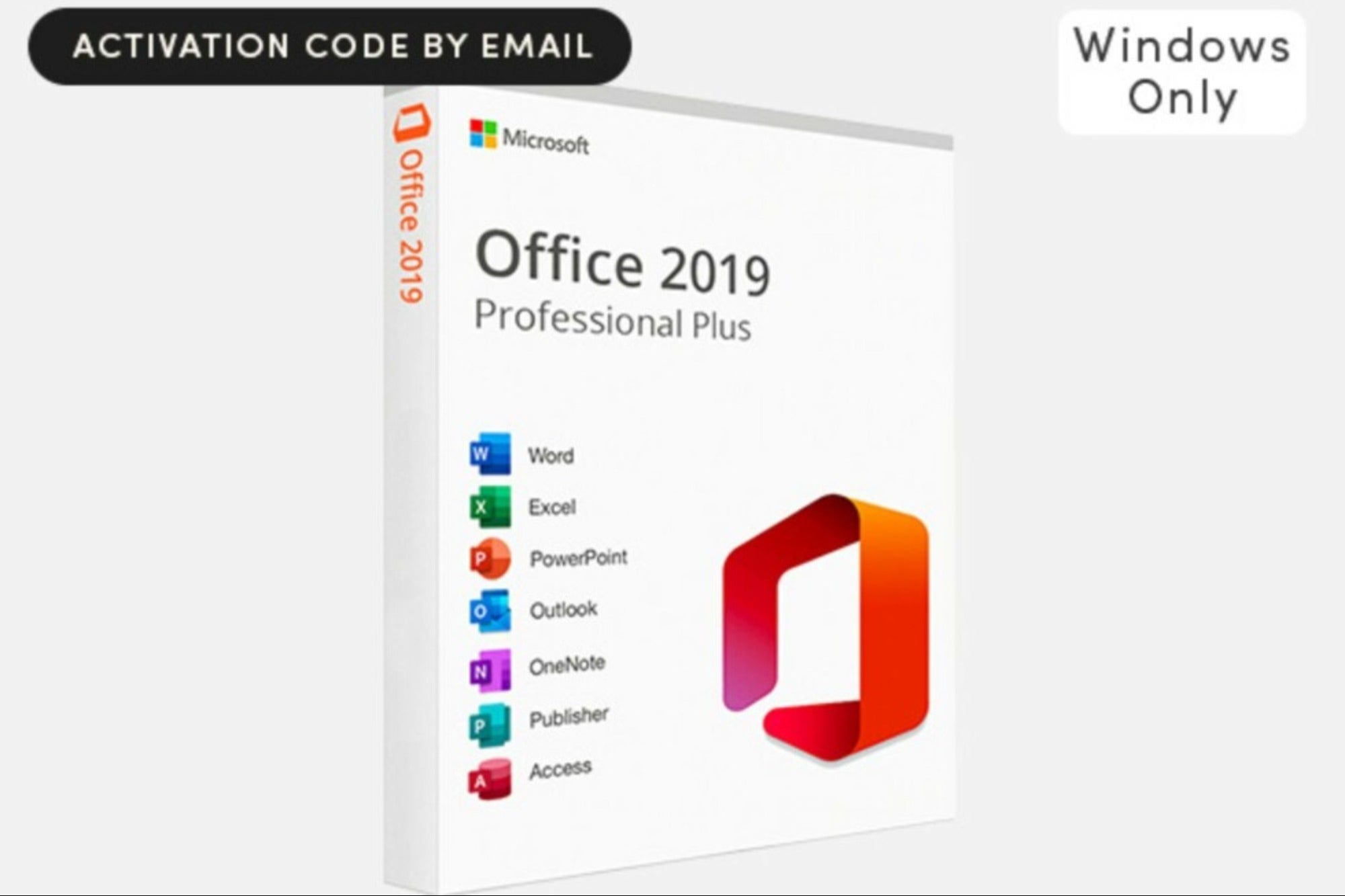









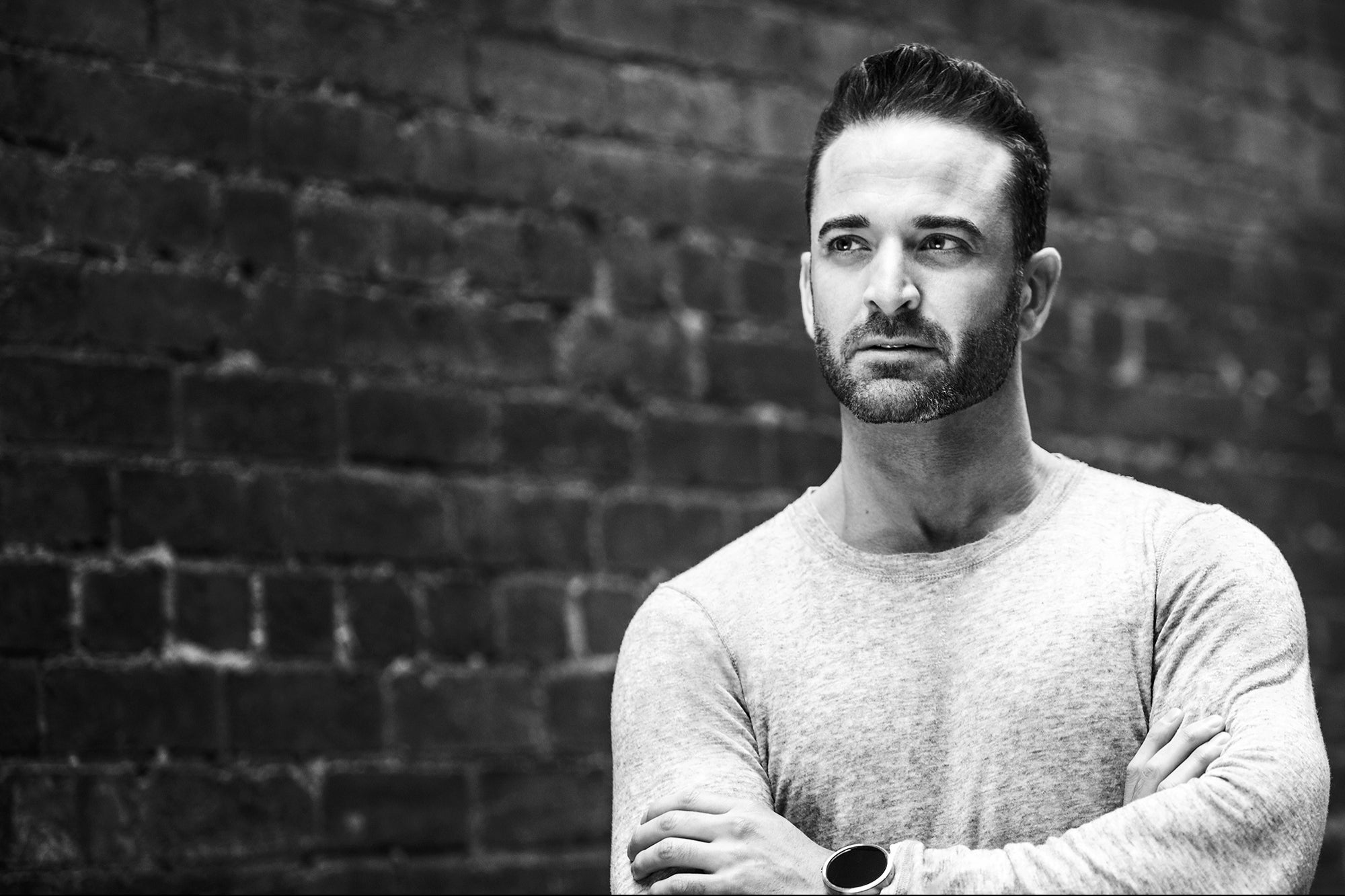
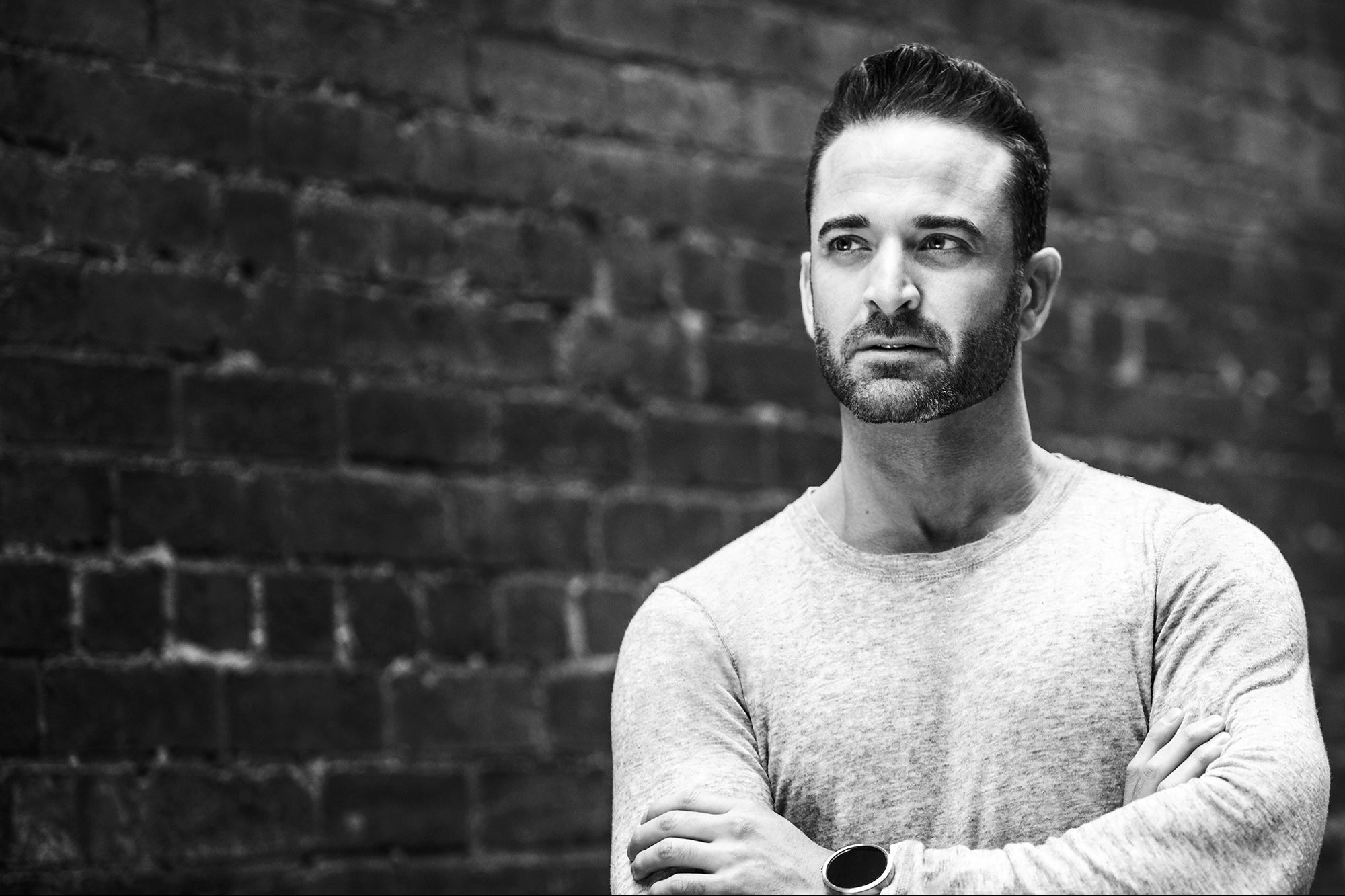
![Inclusivity with Voice & Language [SUBSCRIBER]](https://bonox.ir/wp-content/uploads/2025/05/1748580393_original.png)