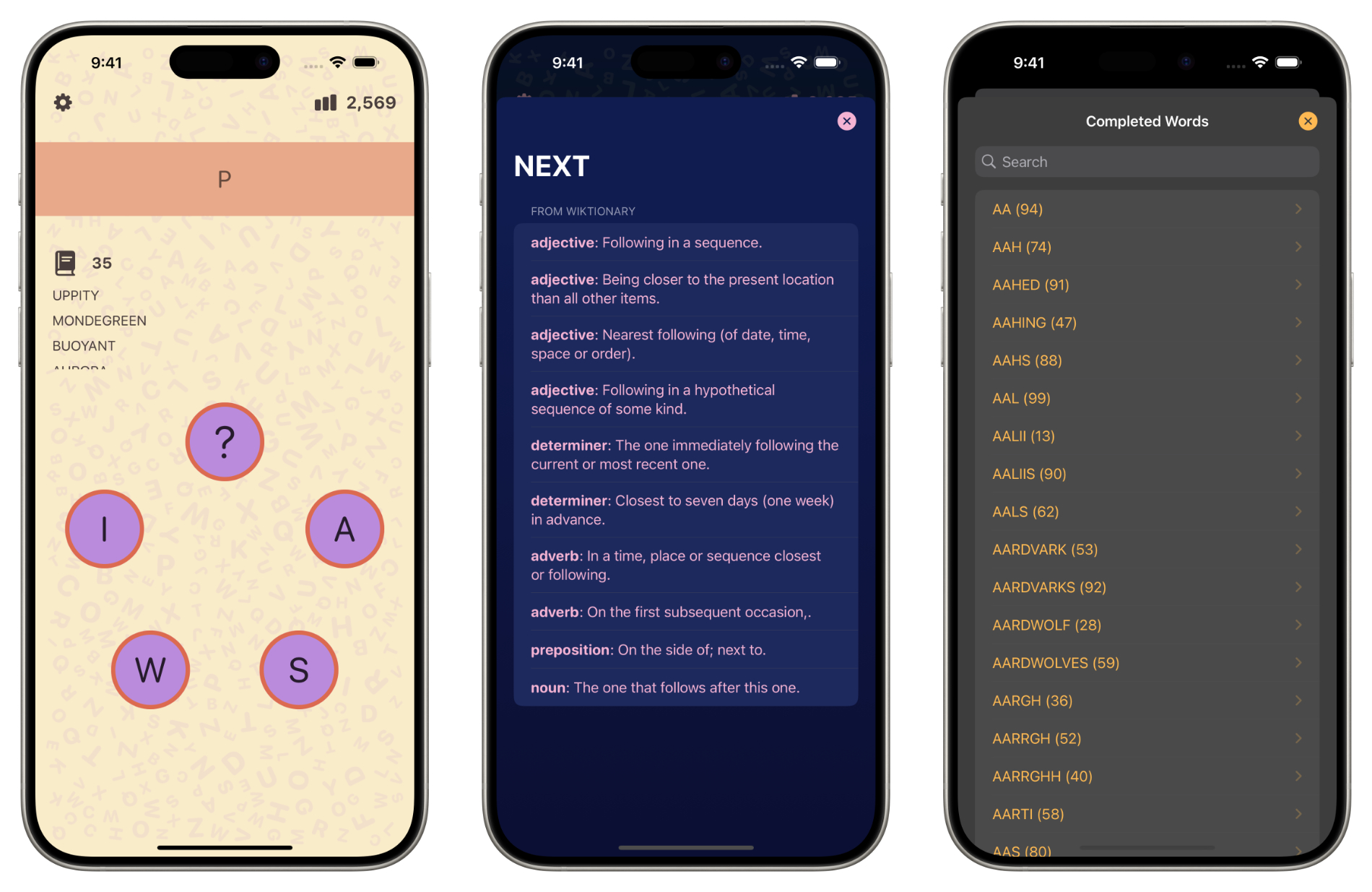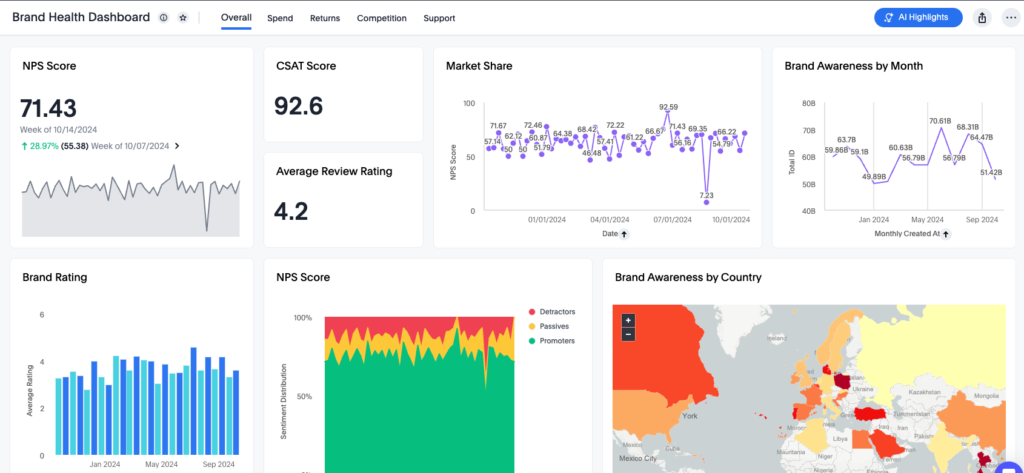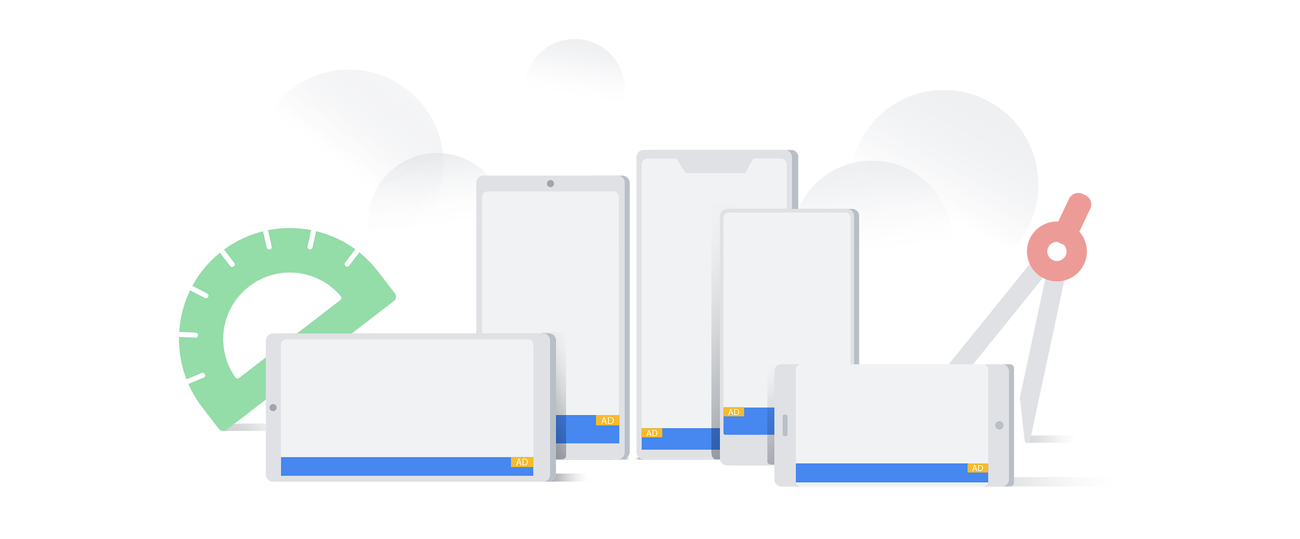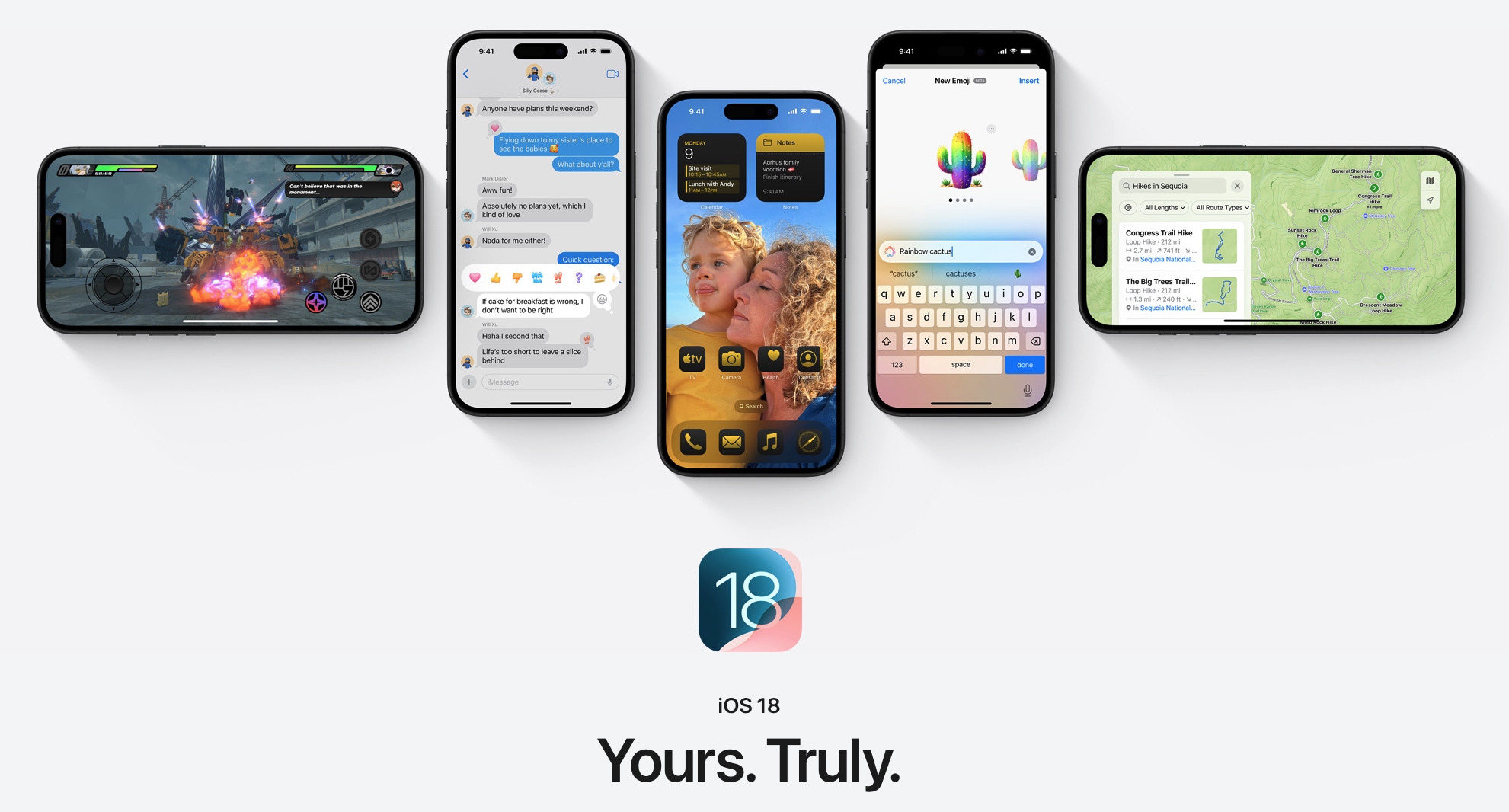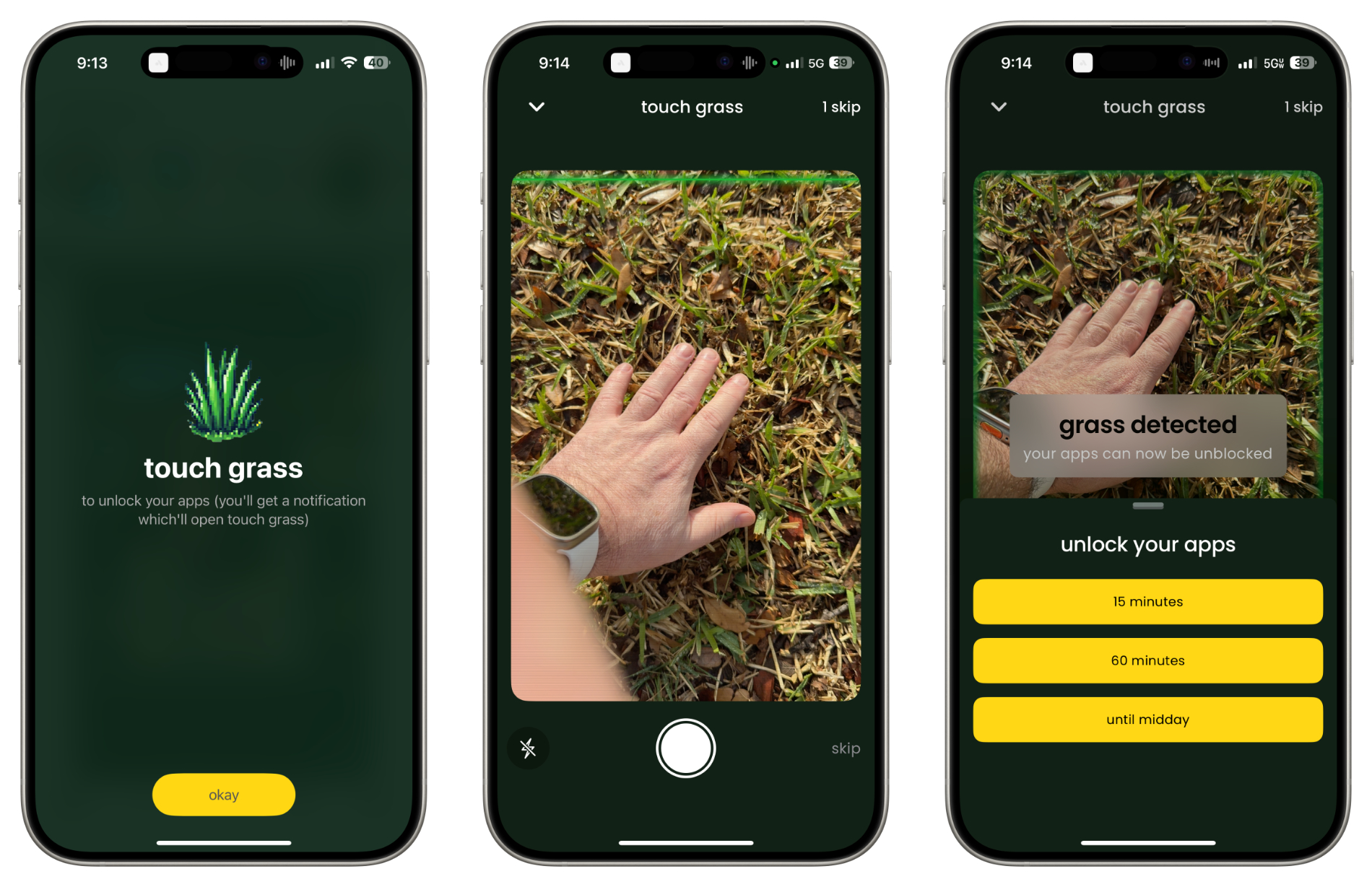We hear it every day: federally funded organizations are on edge. Budgets are uncertain, valuable employees are at risk, and anxiety levels are high. 68% of non-profits receive at least some federal funding, and much of this funding is in jeopardy, forcing program staff to do even more with less.
Amid this uncertainty, it’s critical to stay relentlessly focused on your people—employees, community members, and of course, donors. Their voices matter now more than ever. Here’s why:
Feedback as a lifeline
“Everything is on the table for cuts, so it’s a scary time for all of us that are federally funded. We have no way of knowing what will or won’t be cut.”
– Program Director at a Non-profit
For non-profits where every dollar and every decision counts, feedback is a lifeline in challenging times. Continuing to push your mission forward while staying within budget requires careful listening to donors, staff, volunteers, and community members.
With public funding falling short, non-profits must rely on individual donors and private grants to close the gap. Feedback plays a crucial role in understanding what motivates donor behavior, helping you tailor outreach efforts that truly resonate. Additionally, by listening to your community, you can uncover authentic, compelling impact stories that inspire donors to give—and keep giving.
Feedback programs also help you navigate budget cuts by identifying inefficiencies, significantly reducing manual labor, and providing clear data to justify critical resource allocation decisions.
Make the right cuts and investments
“Nonprofits like us are not going to have the budget for expensive feedback solutions, but we need more than Google Forms.”
– CFO at Guided Discoveries
When facing budget reductions, it’s not just about spending less—it’s about spending smarter. The challenge for non-profits is knowing where to cut without compromising the mission. That’s where feedback becomes a strategic tool.
Clarity through employees and outside stakeholder insights helps you make confident, data-informed decisions. Rather than rely on guesswork or internal politics, organizations with effective feedback systems:
- Identify high-impact programs that deserve continued or increased investment.
- Recognize underutilized services that may be candidates for streamlining or consolidation.
- Understand what matters to your community, ensuring limited resources go toward what people value most.
- Demonstrate transparency and accountability by showing stakeholders how decisions are backed by real input.
This kind of clarity transforms budget conversations from painful guesswork into purposeful prioritization. By making the right cuts—and the right investments—you can preserve and even strengthen your impact, despite financial constraints.
To effectively stay mission-driven amidst budget cuts, nonprofits need feedback platforms that deliver those necessary insights at a manageable cost. Here’s what you should look for in a feedback platform:
- Easy survey creation: Quickly design branded, customized surveys without technical expertise.
- Diverse question types: Gather both qualitative and quantitative feedback using versatile survey options.
- Personalized experiences: Engage diverse stakeholders through multilingual support and customized survey logic.
- Seamless integrations: Connect your feedback tools with existing donor management and CRM systems for efficient analysis.
- Robust data security: Maintain trust by choosing a secure platform that protects your data and meets security standards, like HIPAA, ISO 27001, and SOC2 Type 2.
We are here to help
Times are tough right now, but you don’t have to navigate these challenges alone. At Alchemer, we’ve helped thousands of federally funded organizations collect the feedback they need to move their mission forward and at price point that doesn’t get in the way of their goals.
Here are a few resources to checkout:
- TechSoup Case Study: See how Alchemer’s survey capabilities, translation features, and HubSpot integration helped TechSoup scale their non-profit outreach program.
- Calculate Your Feedback System Costs: This 3-minute assessment will help you identify potential savings opportunities across your organization. You’ll receive a customized report showing your estimated current spending on feedback tools, potential consolidation opportunities, and projected annual savings.
Learn more about how we can support your mission by visiting our non-profit solutions page.