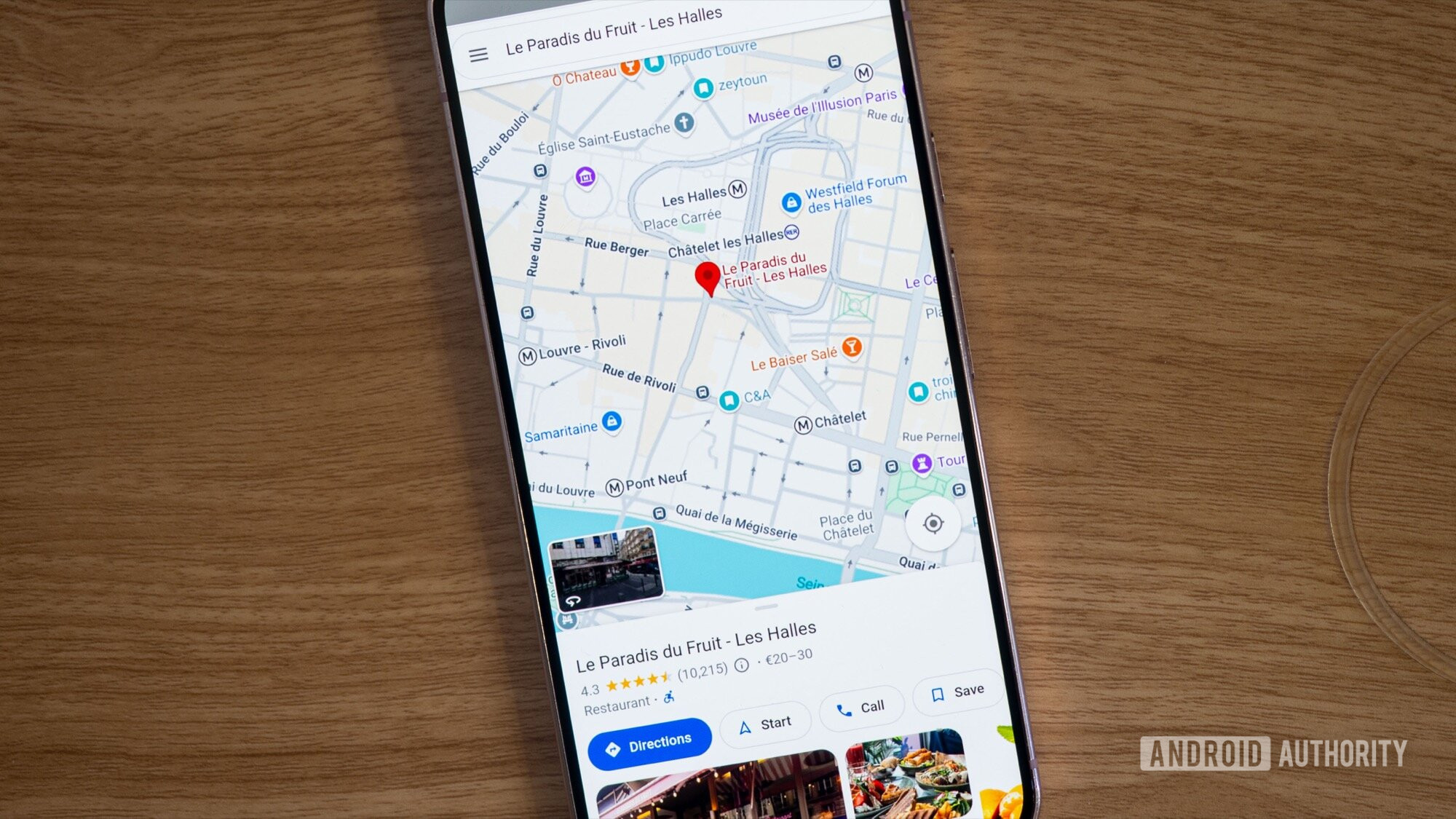
Rita El Khoury / Android Authority
TL;DR
- Google Maps is getting a few UI tweaks for the listing page.
- The “Popular times” section for a location has moved above the reviews section.
- The options for suggesting an edit, measuring distance, adding a missing place, and adding your business now have proper buttons.
When you search for a place in Google Maps, say the Eiffel Tower, you’ll see a listing page right under the map. The overview tab on that page contains a variety of information you may want to know, like ticket information, open and closing times, and the best times to visit. It appears Google plans to give this page a bit of a makeover.
An APK teardown helps predict features that may arrive on a service in the future based on work-in-progress code. However, it is possible that such predicted features may not make it to a public release.
In Google Maps (version 25.29.00.782600971), we noticed a couple of UI tweaks to the overview tab on the listing page. First and foremost, we see that a Material 3 Expressive-like card interface has been adopted. Previously, each piece of information was separated by lines.
You may have also noticed in these screenshots that the “Popular times” section has been relocated. Before the update, this section appeared under the review summaries. Now it has switched places, appearing right above the reviews portion.
The last change we spotted deals with the options for suggesting an edit, measuring distance, adding a missing place, and adding your business to Google Maps. These options appear in the overview tab when searching for a particular place, such as a city/country, instead of a business. As you can see in the comparison screenshots above, all four of these options are now shown as proper buttons.
This wasn’t the only news we discovered through an APK teardown today. We also spotted that Files by Google could soon improve its search filters. Additionally, Google may give Gemini’s overlay a new bouncy animation.
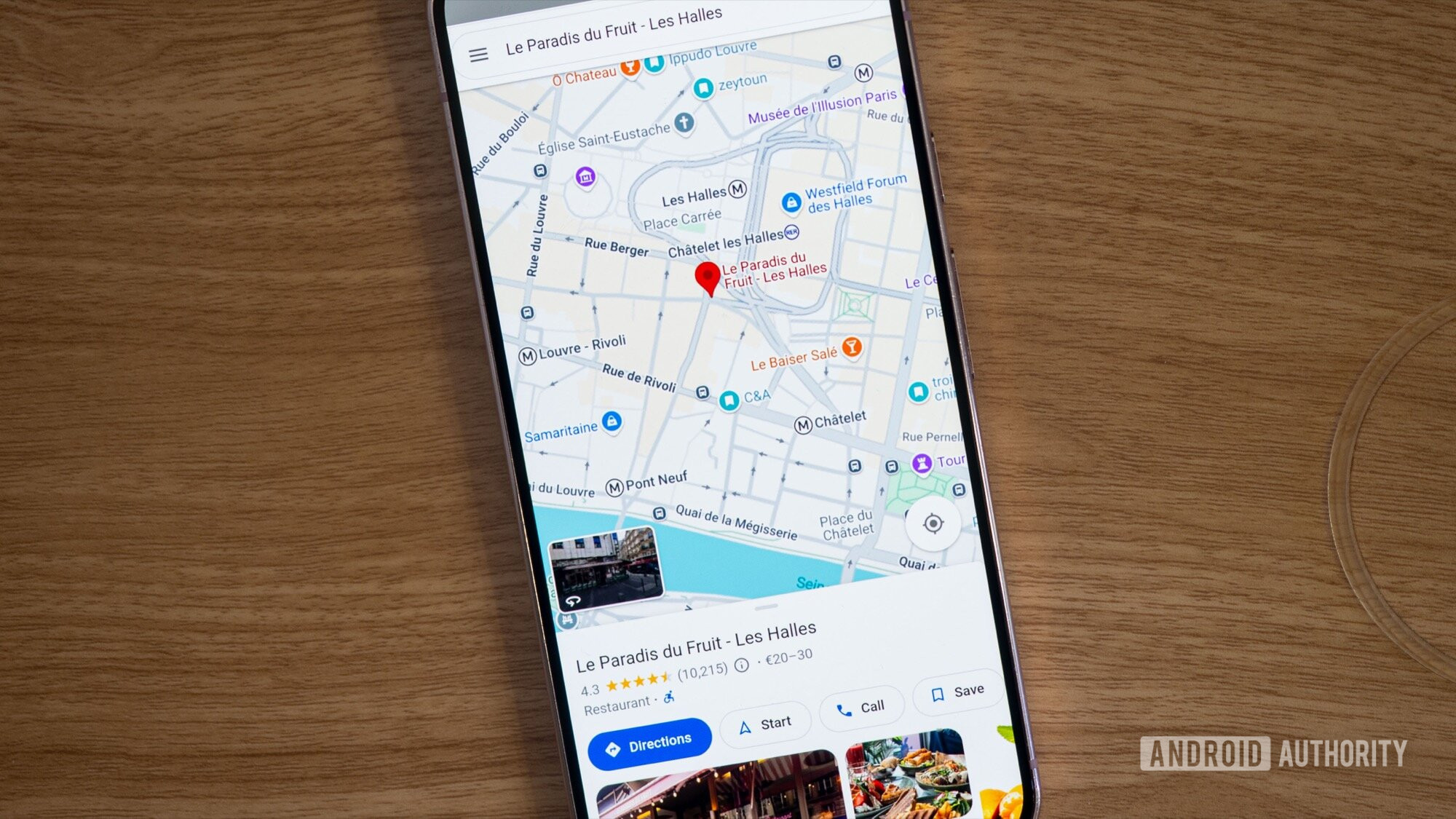
دیدگاهتان را بنویسید